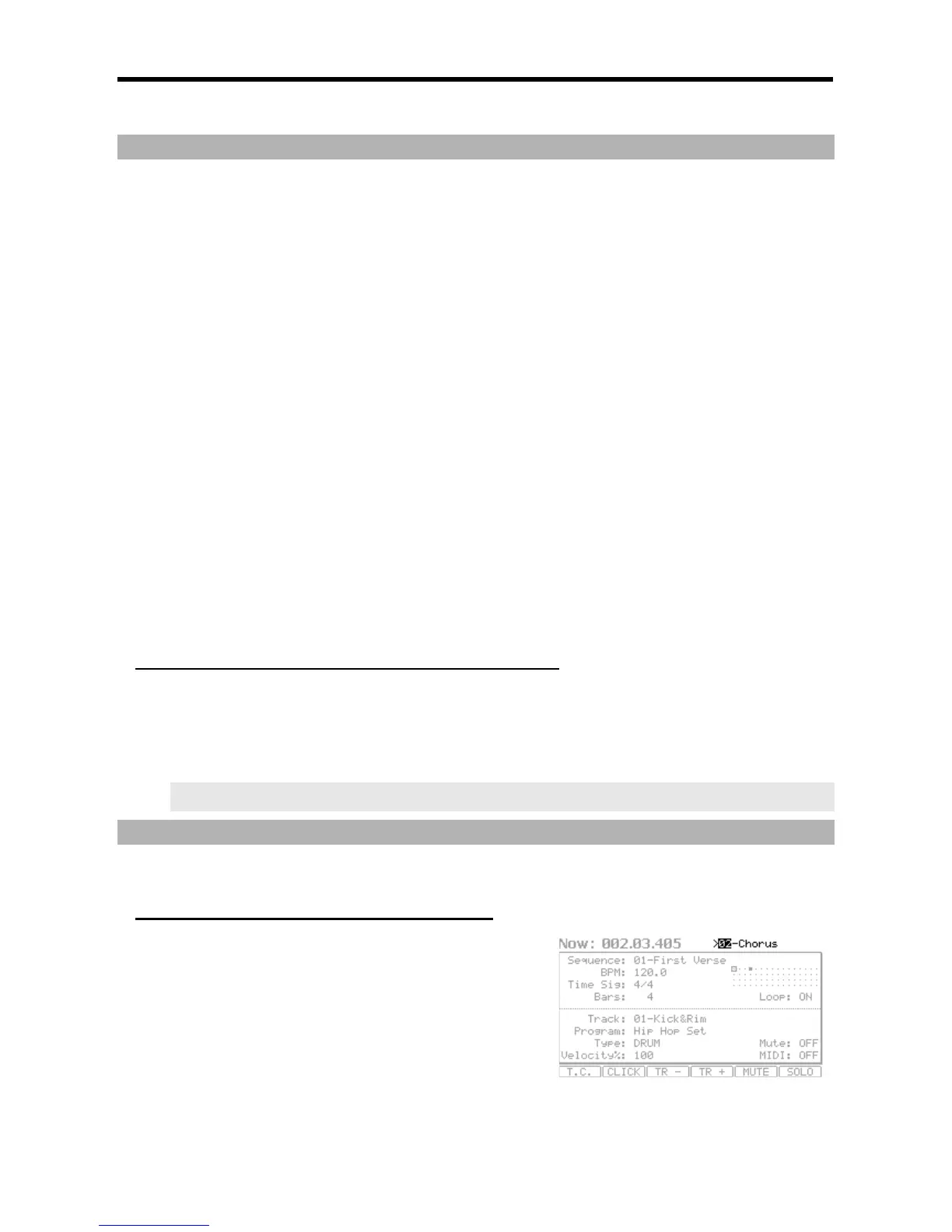@
*'
!).*))*-)'&
%&
19"2()+9")*&
%6&
7.7-.'+')&
You can select any sequence for recording a performance; but here, select a sequence that says 'unused'.
%;&
'7!7-'+')&
The performance data will be recorded on a track in the sequence. You can select any track, but here select '01-Track 01'.
%@&
)*+')+&
For more details on selecting presets, see 'Playing a Preset Program' on page 3 of this guide.
%$&
='1#2()1598!9!2(&
The recording will start after a 4 beat count.
%3&
+)&
By default, the sequence is set to 2 bars. After recording for 2 bars, the MPC5000 will start playing back the recorded performance from the
beginning. It will now switch from RECORD mode to OVERDUB mode. You will see the OVERDUB LED lit. In OVERDUB mode, you can now
add parts to your original recording.
%A&
8):()+((+)*1!2(&
%B&
1598!9!2()+)(**&!15982('
)+(&
%C&
+)-+/*'*(+
)*1#2D1598!9!2(&
%&
!)+-)1598!9!2('*1<# 2
(&
This plays back the currently recorded performance and you can add the new performance by hitting pads.
+",$-$.//,-,/
&
(+)*1598!9!2('*1<# 2(&
6&
1#9#2()+'&+)*)*)-
+))*&
+.7.7-+'))+&+)+*(
.-+'*&
!
+*:.
!'+)+(:.&8.()+
-."&
'+"'0&/ .
;&
7.79")*-.
+')+&
@&
1598 !9!2 ( )+(
.&
$&
7.7 * )+ (-
/.)+&
Selecting a sequence in the 'Sequence' field during the playback will change the
display as shown.
After playing back the currently selected sequence to the end, the MPC5000 will start playing back the sequence you selected in the next
sequence field. By repeating this step, you can play back several sequences continuously.