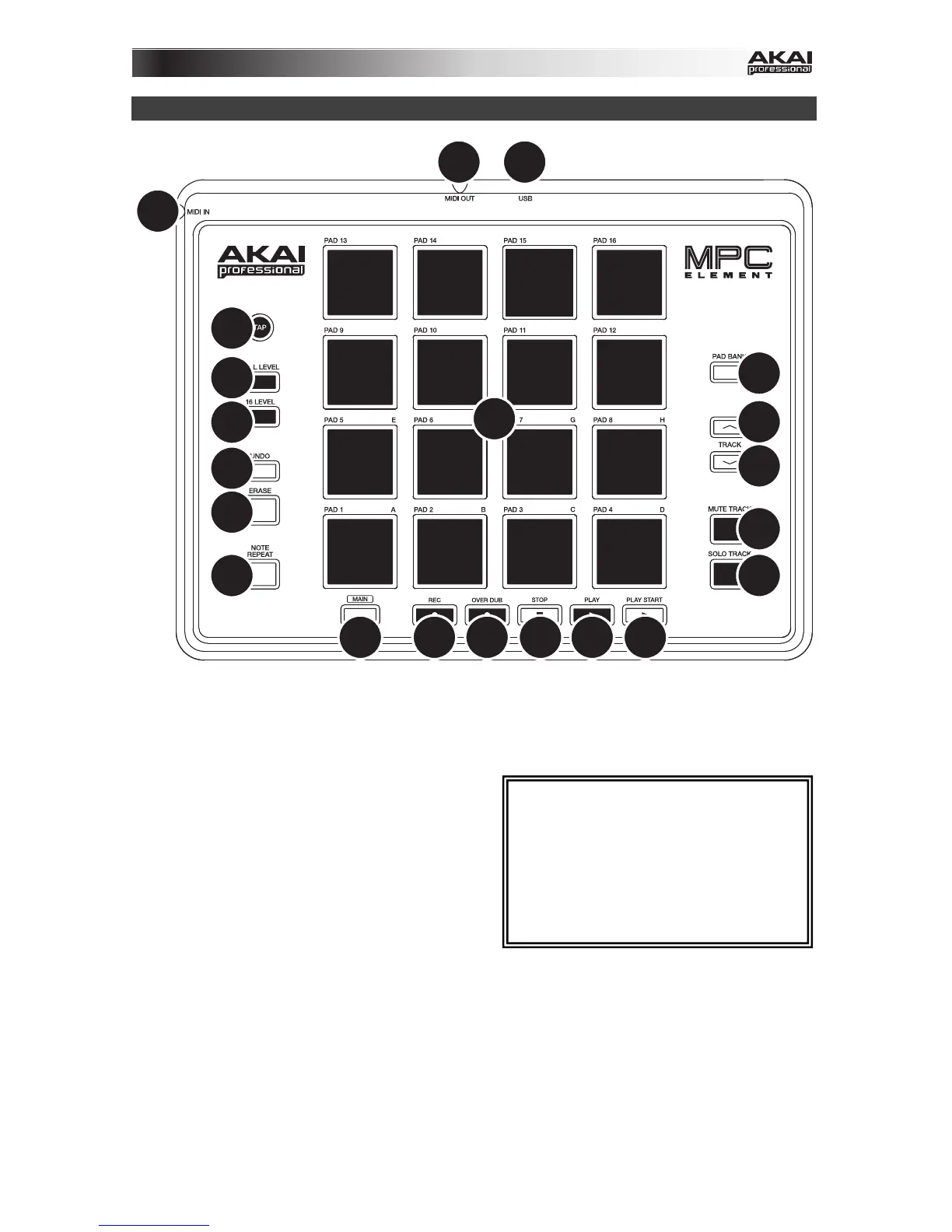17
Caratteristiche
1
2
3
4
5
6
7
8
9
10
11
12
13
14
15
16
17
18
18
19
20
1. Porta USB del computer: Servirsi del cavo USB in dotazione per collegare
questa porta USB ad una porta USB disponibile a livello del computer. Questo
collegamento consente all'MPC Element di inviare/ricevere dati MIDI da/verso il
software.
2. Ingresso MIDI: Servirsi di un cavo
MIDI a cinque poli per collegare
l’uscita MIDI Out di un dispositivo MIDI
esterno opzionale all’ingresso MIDI In
dell'MPC Element.
3. Uscita MIDI: Servirsi di un cavo MIDI
a cinque poli per collegare l’uscita
MIDI Out dell'MPC Element
all’ingresso MIDI In di un dispositivo
esterno opzionale .
4. Main: Premere questo tasto per visualizzare la schermata principale nel display
e nel software.
5. Play: Premere questo pulsante per riprodurre la sequenza dalla posizione
attuale del puntatore.
6. Play Start: Premere questo pulsante per riprodurre la sequenza dal suo inizio.
7. Stop: Premere questo tasto per interrompere la riproduzione.
IMPORTANTE: NON collegare
dispositivi audio (cuffie, monitor,
ecc.) ai jack di ingresso o di uscita
MIDI da 1/8". Servirsi unicamente
degli adattatori 1/8"-MIDI in
dotazione per collegare i dispositivi
MIDI.