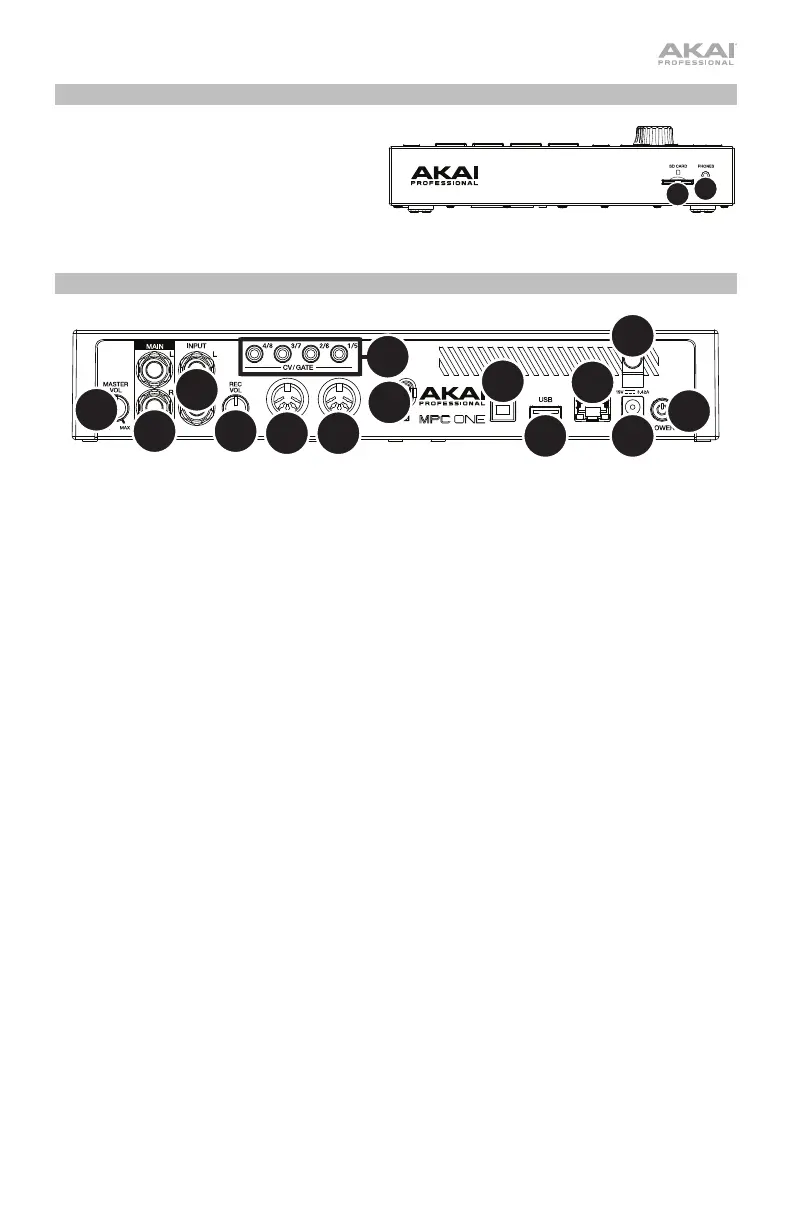7
Front Panel
1. SD Card Slot: Insert a standard SD,
SDHC or SDXC card into this slot to
access its files directly using MPC One.
2. Phones (1/8” / 3.5 mm): Connect standard
1/8” (3.5 mm) stereo headphones to this
output.
Rear Panel
1
2
3
45
6
7
8
9
10
12
11
13
14
1. Power Input: Use the included power adapter to connect MPC One to a power outlet.
2. Power Adapter Restraint: Secure the power adapter cable to this restraint to prevent it from
accidentally unplugging.
3. Power Switch: Turns MPC One’s power on/off.
4. Link: Connect a standard Ethernet cable to this port to use Ableton Link and other compatible
devices with MPC One. Download the full User Guide for more information.
5. USB-B Port: Use the included USB cable to connect this high-retention-MPC One USB port to
an available USB port on your computer. This connection allows MPC One to send/receive MIDI
and audio data to/from the MPC software on your computer.
6. USB-A Port: Connect a USB flash drive to this USB port to access files directly using MPC One.
You can also connect a standard MIDI controller to this port.
7. Rec Vol: Turn this knob to adjust the volume of the inputs.
8. Inputs (1/4” / 6.35 mm): Use standard 1/4” (6.35 mm) TRS cables to connect these inputs to an
audio source (mixer, synthesizer, drum machine, etc.). In Sample Record Mode, you can select
whether you want to record either channel or both channels in stereo or in mono.
9. Master Vol: Turn this knob to adjust the volume of the outputs and phones output.
10. Outputs (1/4” / 6.35 mm): Use standard 1/4” (6.35 mm) TRS cables to connect these outputs to
your monitors, mixer, etc.
11. MIDI In: Use a standard 5-pin MIDI cable to connect this input to the MIDI output of an external
MIDI device (synthesizer, drum machine, etc.).
12. MIDI Out: Use a standard 5-pin MIDI cable to connect this output to the MIDI input of an
external MIDI device (synthesizer, drum machine, etc.).
13. CV/Gate Outs: MPC One will send control voltage (CV) and/or Gate signals over these outputs to
optional external sequencers. Use standard 1/8” (3.5 mm) TS cables to send a single CV/Gate
signal per output, or use a stereo TRS-to-dual mono TSF breakout cable (such as a Hosa YMM-
261) to send two CV/Gate signals per output.
14. Kensington
®
Lock Slot: You can use this slot to secure your MPC One to a table or other surface.
1
2