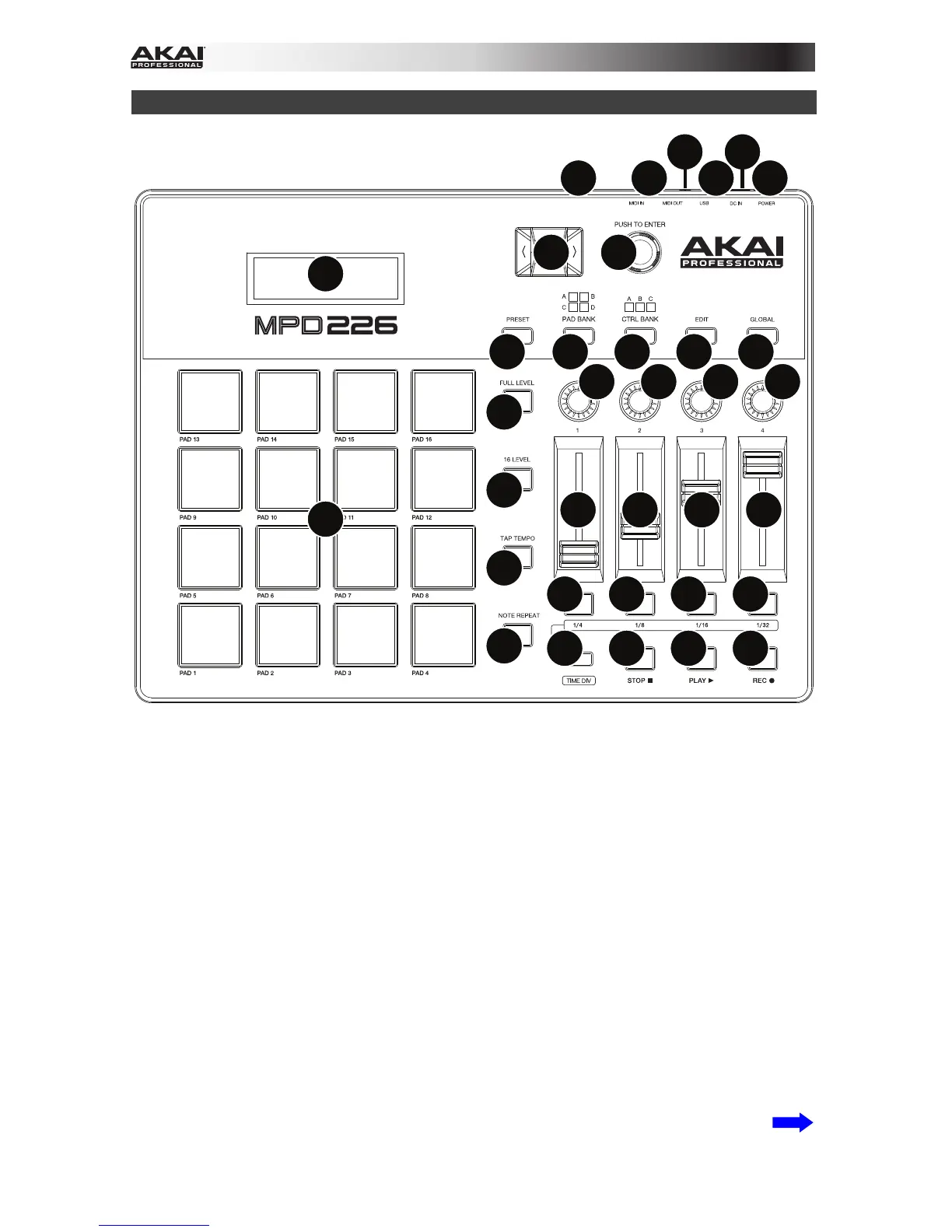34
Caratteristiche
3
4
5
6
7
9
8
2
1
10
13 13 13 13
14
16
17
18
19
20
21
23
22
24 24 24
14 14 14
15 15 15 15
11 12
1. Porta USB: servirsi di un cavo USB standard per collegare questa porta USB al
computer. La porta USB del computer fornirà l’alimentazione all’MPD226. Se lo si collega
a un hub USB, assicurarsi che quest’ultimo sia alimentato. Questo collegamento serve
anche a inviare e ricevere dati MIDI da e verso il computer.
Si può anche alimentare l’MPD226 collegando la porta USB ad una presa di corrente
servendosi di un caricabatterie USB standard (venduto separatamente). Se si procede in
questo modo, impostare tutti i comandi specifici in modo che inviino i messaggi MIDI
dall’uscita MIDI. Qualsiasi comando configurato per trasmettere solo tramite la porta
USB non sarà inviato al dispositivo collegato all’uscita MIDI.
Quando si utilizza l’MPD226 con dispositivi MIDI esterni:
• Se un dispositivo esterno è collegato all’uscita MIDI, il computer può inviare
messaggi MIDI lungo questo percorso: Computer MPD226 Dispositivo
esterno.
• Se un dispositivo esterno è collegato all’ingresso MIDI, il dispositivo esterno può
inviare messaggi MIDI lungo questo percorso: Dispositivo esterno MPD226
Computer. Messaggi MIDI possono essere inviati a un dispositivo esterno tramite
l’uscita MIDI, ma devono prima passare attraverso il computer.
