25
RESETTING FACTORY DEFAULTS
If you ever would like to restore all the presets to the factory default, do
the following:
1. Press [>] - this will open the SAVE screen.
2. Press [>] again - This will open the PRESET NAME screen.
3. Press [>] to move past each letter in the current program's name
until the last character is reached.
4. Press [>] one more time - The FACTORY will be displayed.
5. Press [ENTER] to restore factory defaults.
**WARNING**
Pressing [ENTER] will erase ALL presets and reload the Factory
Presets that shipped with the unit!!
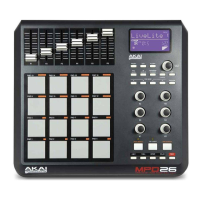
