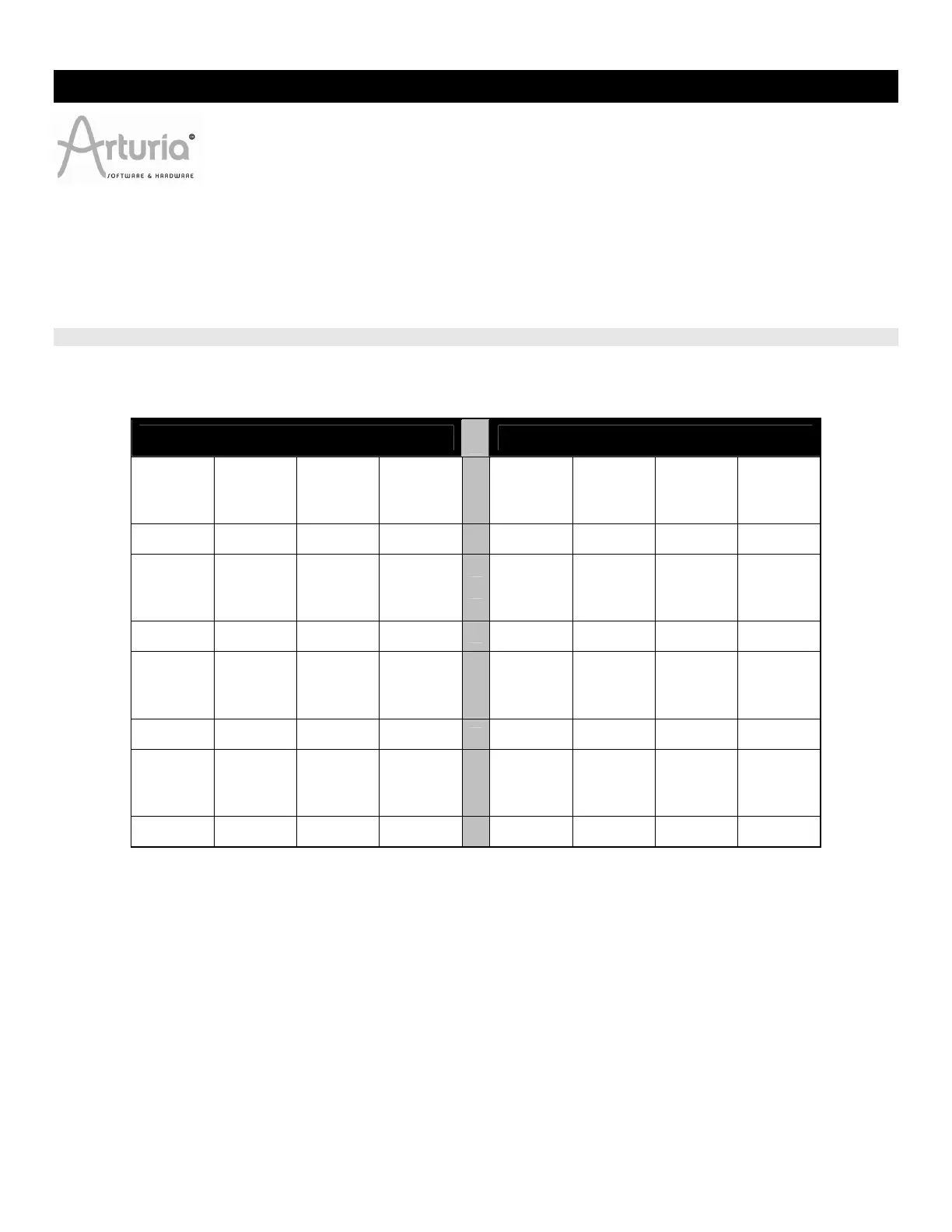14
USING THE MPK25 WITH ARTURIA SYNTHS
Each Arturia synth has its own MIDI Map file that will automatically assign the functions within that
synth. This file is named controlMIDI. We have made a template file for most of the popular
Arturia synths that all work in conjunction with the Arturia Preset on the MPK25.
Each synth’s controlMIDI file needs to be copied to the following folder so that the mapping will work. Be aware that
writing over the existing controlMIDI file will change any custom MIDI learn mappings you have made.
AKAI MPK25 PRESET MAPPINGS
ARP2600V
Mac – Library/Preferences/arp2600v/save/
PC – C:\Program Files\Arturia\arp2600v\save\
BANK A BANK B
K1 K2 K3 K4 K13 K14 K15 K16
VCF
Cutoff
VCF
Resonance
VCF
Control In 1
VCF
Control In 2
VCO
Coarse Tune 1
VCO
Coarse Tune 2
VCO
Coarse Tune 3
Noise Gen Freq
K5 K6 K7 K8 K17 K18 K19 K20
ADSR Attack ADSR Decay ADSR Sustain ADSR Release
AR Attack AR Release
VCF
Input 1
VCF
Control In 3
K9 K10 K11 K12 K21 K22 K23 K24
VCF
Input 2
VCF
Input 3
VCF
Input 4
VCF
Input 5
Final Mix
Volume
Reverb Rt&Lf
Amount
Pan Global Volume
S1 S2 S3 S4 S5 S6 S7 S8
Port On/Off Seq Start Seq Stop Seq Reset Hold Seq MIDI Sync S/H MIDI Sync LFO MIDI Sync
