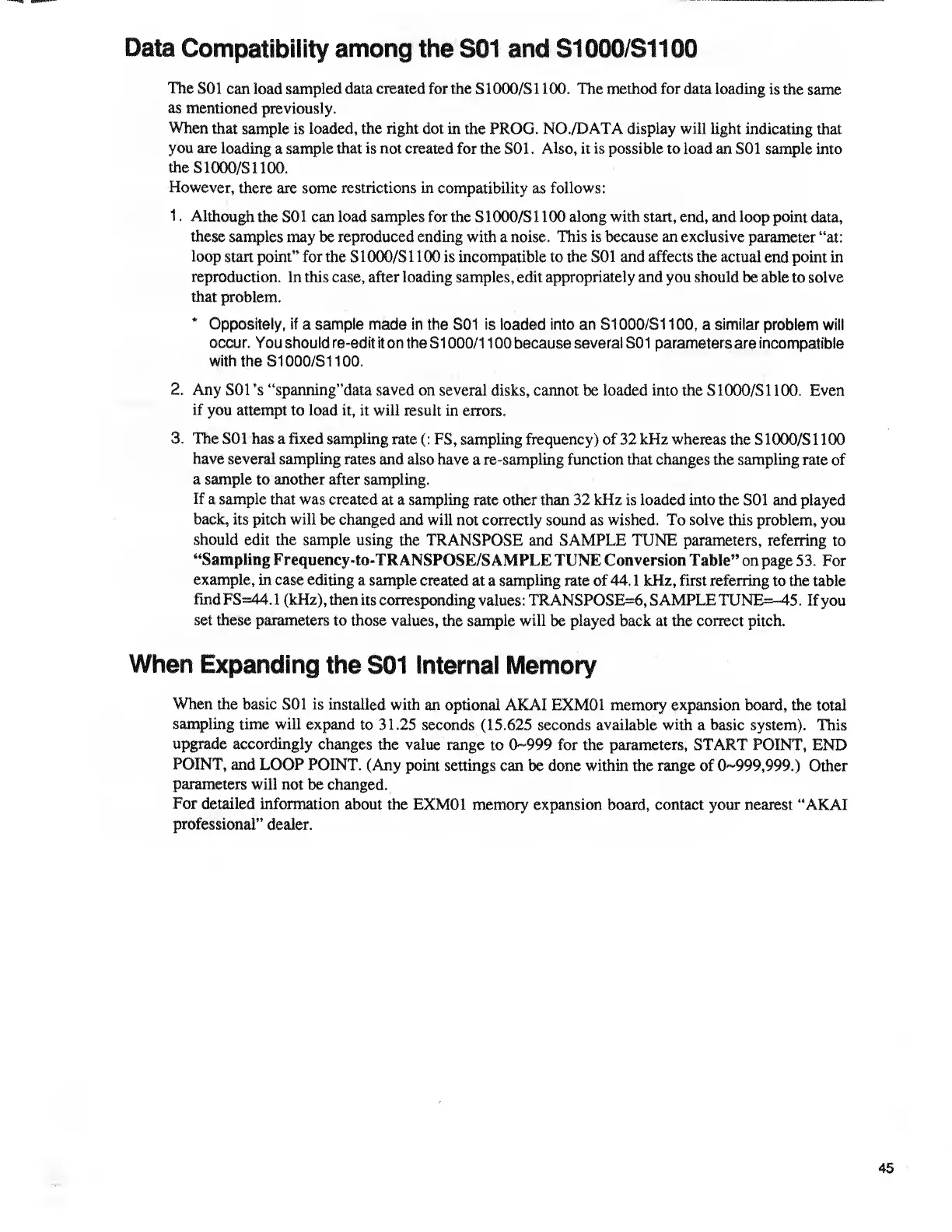Data
Compatibility
among the
S01 and S1000/S1100
The
SOI
can load sampled
data created for
the
S 1000/S
1 100. The method for data
loading is the
same
as
mentioned previously.
When
that sample is loaded, the
right
dot in the PROG. NO./DATA display
will
light indicating
that
you
are loading
a
sample
that is not created
for the SOI . Also, it is possible to load an SOI sample
into
theSlOOO/SHOO.
However,
there are some restrictions in compatibility as follows:
1
.
Although
the SOI can load
samples
for the
S1000/S1
100 along
with
start, end, and loop
point data,
these
samples may
be
reproduced ending with
a
noise. This is because an exclusive
parameter "at:
loop
start point"
for the S 1 000/S
1
1 00 is incompatible to
the
SO
1 and affects
the actual
end
point in
reproduction.
In this case, after loading samples, edit appropriately and you should
be able to solve
that
problem.
*
Oppositely, if
a
sample
made in the
S01
is loaded into an
S1000/S1100, a
similar
problem will
occur. Youshouldre-edititontheS1000/1
100
because
several S01 parameters
are incompatible
with
the
S1000/S1
100.
2. Any
S01
's
"spanning"data saved
on several disks, cannot
be
loaded into the
S1000/S1 100. Even
if
you attempt to load it, it will result
in errors.
3.
The
S01 has a
fixed
sampling
rate
(:
FS,
sampling
frequency)
of
32
kHz
whereas
the S1000/S1 100
have
several sampling rates
and also have
a
re-sampling function that
changes the sampling rate of
a sample
to
another
after sampling.
If
a
sample that was
created
at a sampling rate other than 32 kHz is loaded into the
S01
and played
back,
its pitch
will
be
changed
and will not correctly sound as wished. To solve this problem,
you
should edit the
sample using the
TRANSPOSE and SAMPLE TUNE parameters, referring
to
"Sampling Frequency-to-TR
ANSPOSE/S
AMPLE TUNE Conversion Table" on
page 53. For
example,
in case editing
a sample created
at a
sampling
rate
of 44. 1
kHz,
first
referring to the table
find
FS=44.
1
(kHz), then
its corresponding
values: TRANSPOSED,
SAMPLE
TUNE=~45. If you
set
these parameters to those
values, the
sample
will
be played back at
the correct pitch.
When
Expanding
the
S01
Internal Memory
When
the basic
S01
is
installed with
an optional AKAI
EXM01
memory expansion board, the total
sampling
time will expand
to 31.25
seconds
(15.625
seconds available
with
a basic system). This
upgrade
accordingly
changes the value
range
to
0-999
for the parameters, START POINT,
END
POINT,
and
LOOP POINT.
(Any point
settings can be done within the range of 0-999,999.)
Other
parameters
will not be changed.
For
detailed information
about
the EXM01 memory expansion
board, contact
your nearest
"AKAI
professional"
dealer.
45