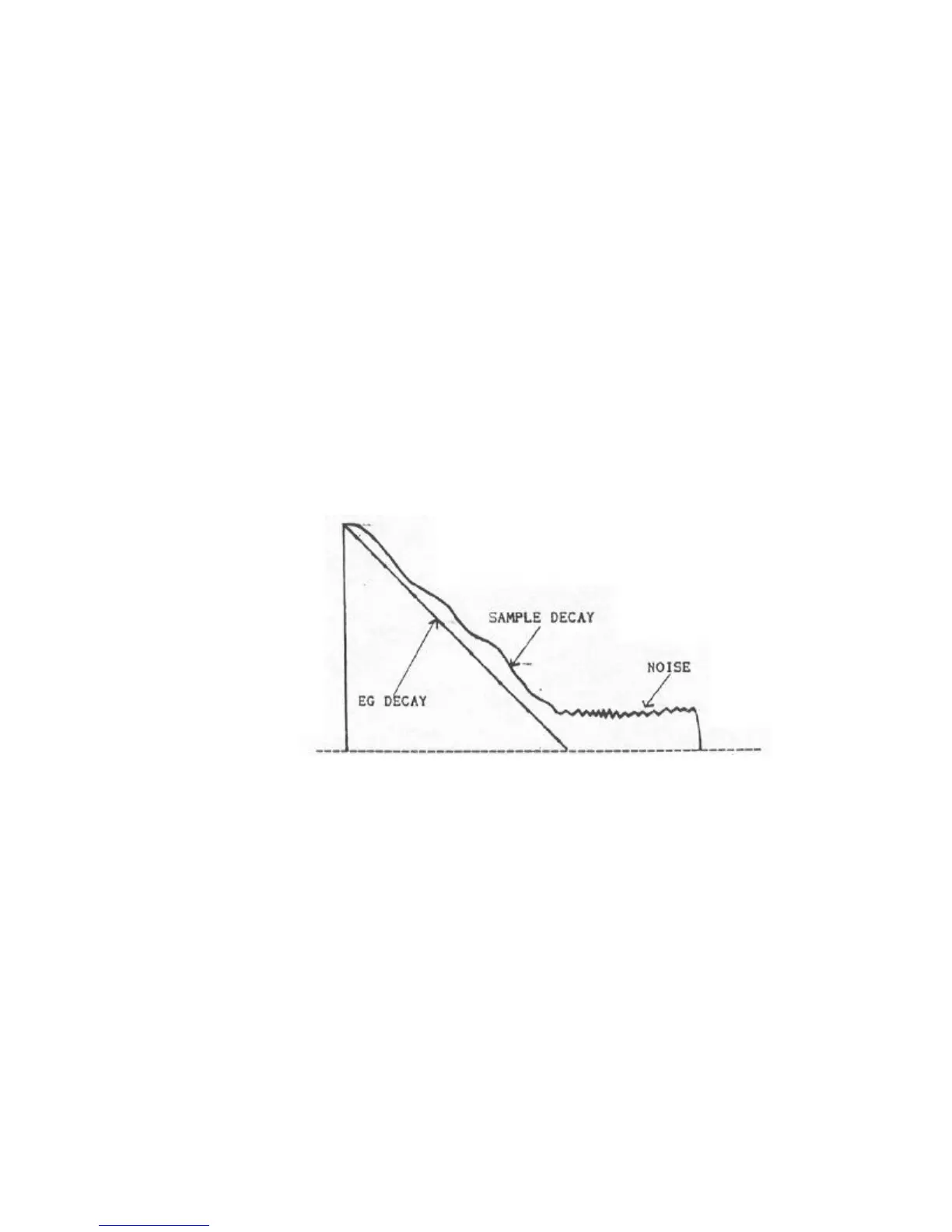Fig. 1 Fading out noise using the envelope generators
Did you know that you can control revert time using the envelope generators.
By sampling a drum sound with a long revert you can effectively control the
length of the revert using the envelope generators decay and/or release
times. In this way, you could create a number of different drum programs
where each program has increasinly longer revert times on the drums. Also,
because it -is possible to control release times using keyboard velocity, you
could actually control the revert decay with keyboard dynamics.
When you are layering two keygroups on top of each other you can create
interesting crossfade sounds by setting one keygroup in the layer to have an
instant attack and the other to have a slow attack. For example, you could
have a program where a brass sound crossfades with a string sound. By setting
the brass envelope to die away completely (i.e. with a sustain level of 00>
the two sounds would completely crossfnde. This technique can be more
conservative of memory than creating a sample crossfade in EDIT SAMPLE which
requires that you create a new sample.
68
It is also possible to control attack time using velocity and this can be put
to a number of expressive uses. For example, you may have n flute sample with
a very percussive 'blowy' attack but you may not always want that attack to
sound on every note. By setting a long attack and controlling attack time
with velocity, playing softly will effectively miss out the percussive attack
because of the soft attack whilst harder keystrikes will produce a faster
attach time thereby allowing the percussive, breathy attack to be heard. Of
course, you can combine this technique with velocity switching for even
greater expressive possibilities.
There are other uses the envelope generators can be put to, however.
For example, it sometimes happens that there is some noise at the end of a
sample. In actual fact, it may not be that the sample is very noisy, it's
dust that as the sound dies sway, the noise becomes more noticeable. This can
be surpressed using the envelope generators by setting a decay or release
that roughly matches the--samples decoy so that the envelope generator fades
out the noise with the sound (see- Fig. i>. The filters envelope generator
can also be used for the same purposes and, of course, the two can be used in
conjunction with each other.
