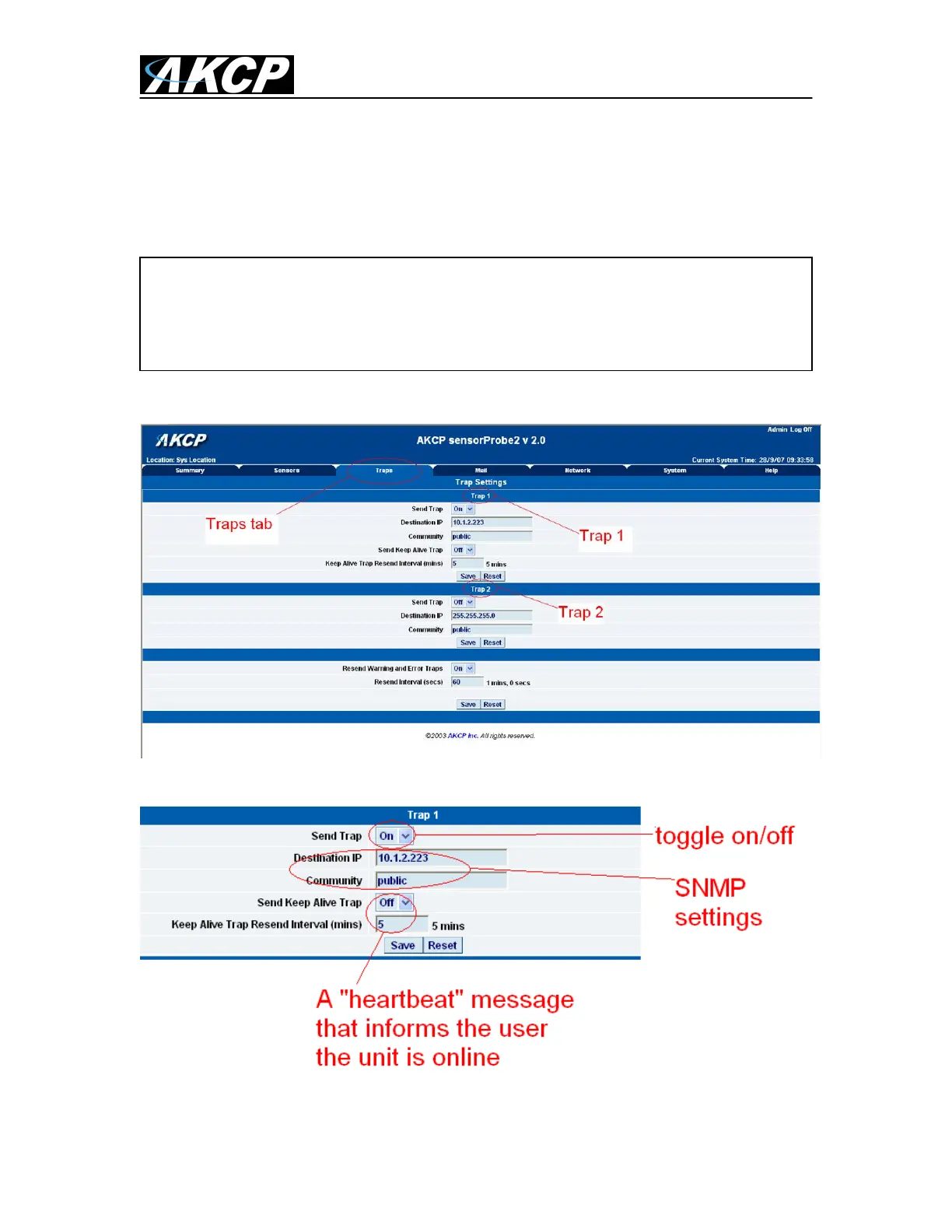SP2/SP4/SP8/SP8-X20 Manual
Updated until firmware 476 - 20 -
4) Notifications
1. Setting up a trap
The SP2 / SP8 can send an SNMP trap message to two different hosts. Whenever the status
changes for a sensor that is online, a trap message can be sent.
a) After going to the “traps” tab you can see the two traps (“Trap 1”, “Trap 2”)
b) The traps have various fields you need to set. These are explained below.
To get to the entry point of this tutorial, complete the following:-
1) log into the web interface as administrator
2) from summary page select the Traps tab