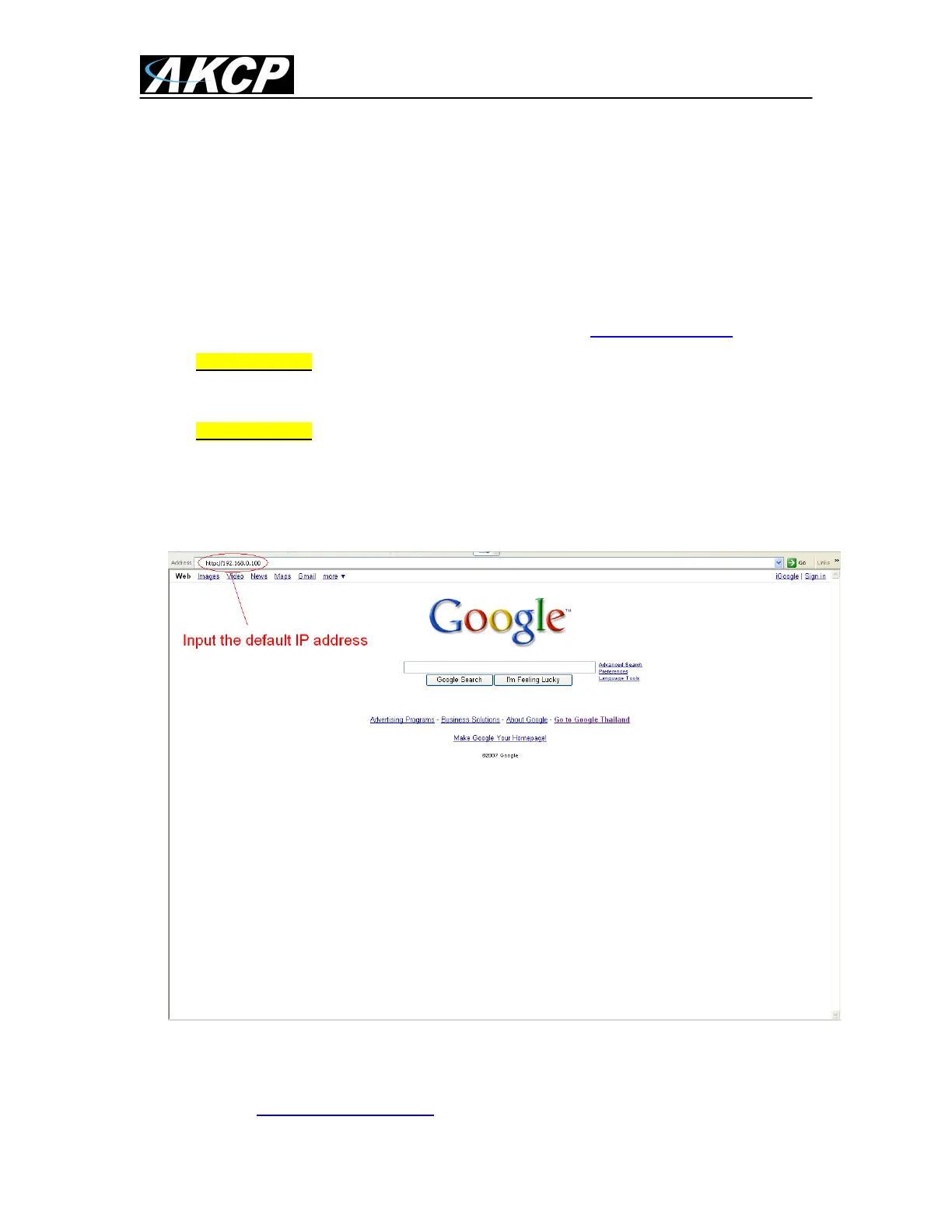SP2/SP4/SP8/SP8-X20 Manual
Updated until firmware 476 - 8 -
2. A PC with Ethernet card or LAN socket. Make sure you re-configure your PC
or laptop’s network IP address to be in the same network subnet of the unit.
For example, you can set your laptop’s IP to be 192.168.0.101,
3. AC power socket for the unit to connect to using the 5VDC AC power adapter
that is included.
a) Connect the unit via the CAT5 crossover cable to the Ethernet / LAN port on your
computer. When connecting the unit (after configuration) to your network switch make
sure the extension LAN cable is a straight through configured LAN cable and does not
exceed 300 meters or 1000 feet.
b) Open your web browser and go to the default IP address http://192.168.0.100
Important Note: We do not support any version of the Internet Explorer browser when
accessing the units web UI. This applies to ALL of our base units. You will need to
connect using either Chrome or the Firefox web browser.
Important Note: All units are shipped with the default web interface fixed IP address of
192.168.0.100. We strongly recommend you change this to avoid problems with duplicate
IP addresses on your network. Please see the section in this manual on how to setup a
new IP address on the unit.
In some cases your computer might not be able to connect to this default IP address.
In this situation you need to set up your computers routing table to allow access to
this. See here for this process.