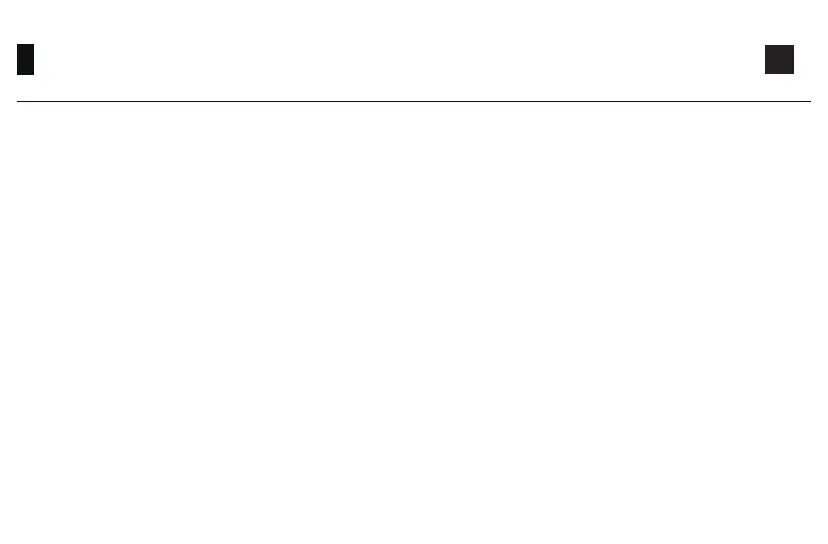Method A:
Enter the Macro mode by long pressing Fn+left Win. Then all keys will turn to pre-congured denitions with locked
Win key. Press Fn+Win to unlock Win key if necessary. In the Macro mode, you can use keys with customized denitions.
Note, everytime you reboot or re-plugged the cable of the keyboard, the Macro mode will be turned o by default and
all keys will return to default denitions until you re-enter the Macro mode.
Method B:
Under the default key denition, you can also quickly call the customized content of specic keys through “Fn+right
Alt+the key that has been dened through Macro”. Note that you must rst press Fn and then press Alt to call the Macro.
19
Akko Macro V1.0 Calling Macros
