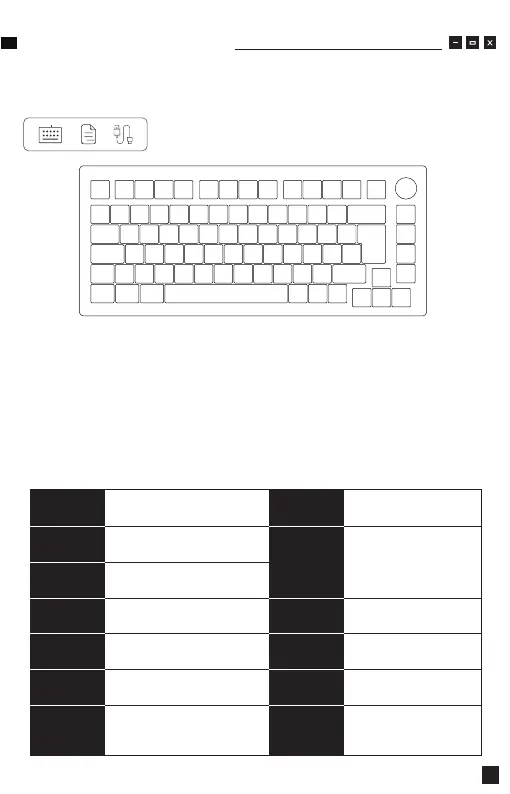Packing List
0105
Thank you for supporting Akko
To provide you with a better user experience, please read this manual carefully before using the product.
System Requirement
Windows®XP / Vista / 7 / 8 / 10 or higher version
Connectivity Method
Connect the keyboard to your computer by plugging in the USB cable into an
available USB port to start using it.
Model number
Size
Weight
Keycap
Polling Rate
MOD007PC-EU
Approx. 333*147*32mm
Approx. 1kg
PBT Material
1000Hz
5-Pin Socket
Support
PC Material
Type-C to USB-A
Win/Mac Support
Type
Case Material
Interface
Keyboard
Construction
Hot-swappable
N-Key
Rollover
Key
Customization
Multimedia
Keys
Gasket Mount
Per-Key Flex-Cut PCB
75% Layout
Mechanical Keyboard
Support for Akko driver
customisation
