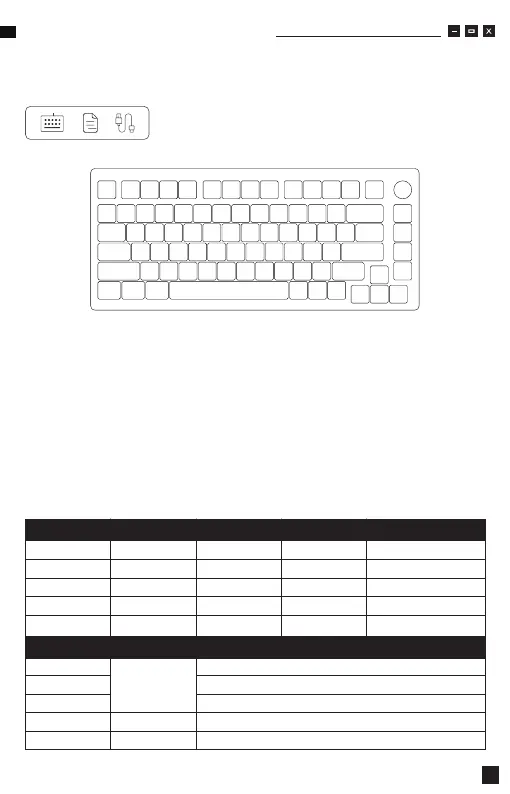Thank you for supporting MonsGeek
01
M1W Multi-modes RGB User Manua
Bluetooth device 1
Bluetooth device 2
Bluetooth device 3
2.4G wireless device
Wired mode
Low Battery
Charging
Fully Charged
Caps
Lock WIN
Independent LED Indicator
(near spacebar)
LED for Caps Key
LED for left WIN Key
Red light blinks slowly
Steady red
Steady green
Steady white
Steady white
LED for Key E
LED for Key R
LED for Key T
LED for Key Y
LED for Key U
Red light blinks slowly
Blue light blinks slowly
Yellow light blinks slowly
Green light blinks slowly
N/A
Red light blinks fast
Blue light blinks fast
Yellow light blinks fast
Green light blinks fast
N/A
Red light stays on for 2
seconds and then turns off
Blue light stays on for 2
seconds and then turns off
Yellow light stays on for 2
seconds and then turns off
Green light stays on for 2
seconds and then turns off
White light stays on for 2
seconds and then turns off
Status Indicator Re-Connecting
Status Indicator Indicating mode
Pairing Connected
Packing List
System Requirement
Windowsion
Connectivity Method
d to tto an
at