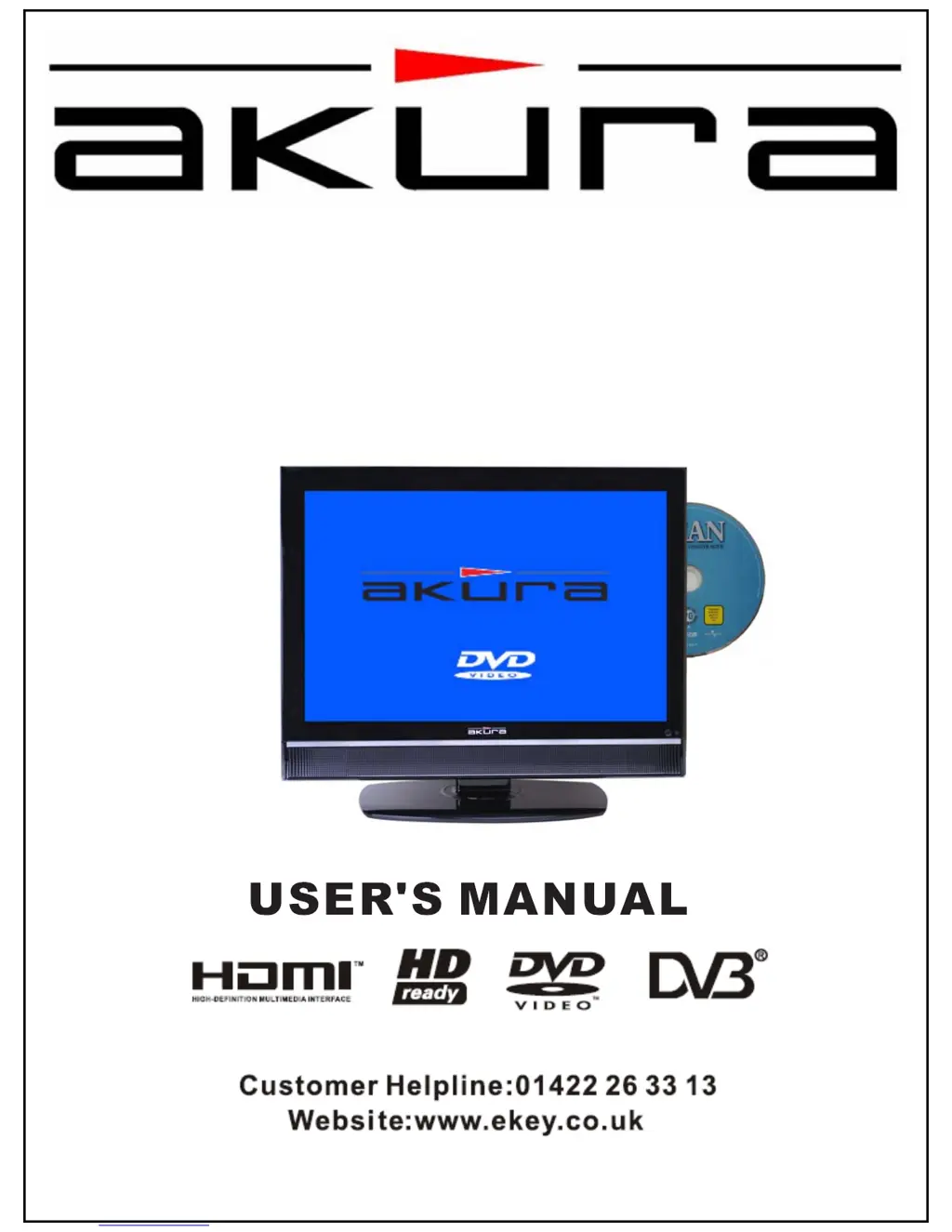What to do if my Akura APLDVD1621W-HDID LCD TV has no picture but the LED is lit red?
- SSandra StewartJul 30, 2025
If your Akura LCD TV's LED is lit red but there's no picture, it's likely in standby mode. To resolve this, press the power button either on the TV itself or the standby button on the remote control.