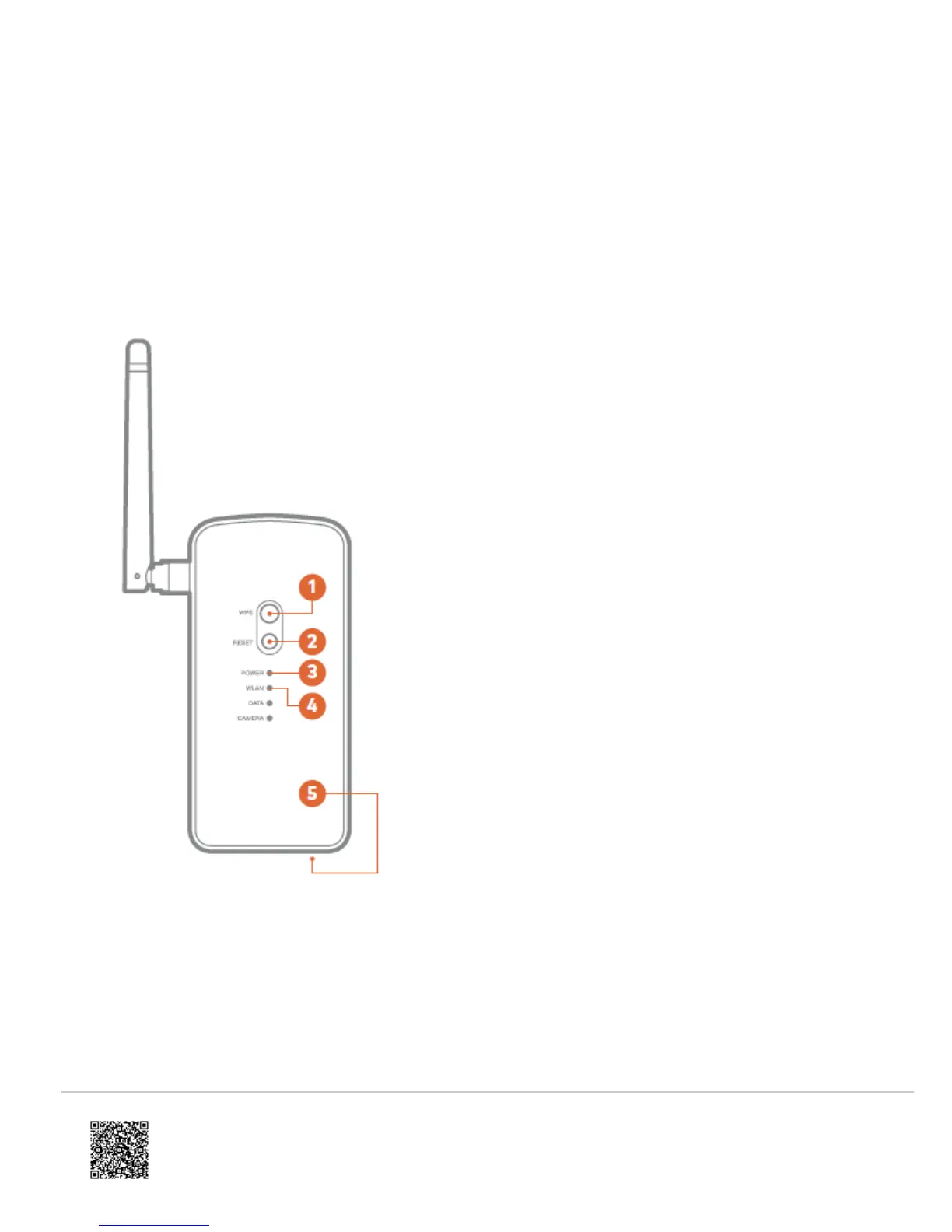3. Activate the WPS Mode on the router. The W100 will begin to connect to the wireless network. The WLAN LED will
flash green when the connection is complete.
4. Connect the PoE camera to the Camera port at the bottom of the W100 using an Ethernet cable.
5. Follow the installation instructions included with the camera to add it to an account.
Troubleshooting
• If you have issues connecting the W100 to the wireless network, power cycle the device and try again.
• If issues persist, try resetting the W100 to factory defaults by holding down the Reset button for 10 seconds, or until
the WLAN LED begins to flash red.
1. WPS Button
2. Reset Button
3. Power LED
4. WLAN LED
5. PoE Camera port, and Data port
Note: The data port can be used if the user would like to connect the W100 directly to the router instead of using
https://answers.alarm.com/Installation_and_Troubleshooting/Video_Devices/PoE_to_Wi-Fi_Bridge_(ADC-W100)/PoE_to_Wi-Fi_Bridge_(ADC-W100)_-_Installation_Guide
Updated: Tue, 05 Jun 2018 19:55:53 GMT
2