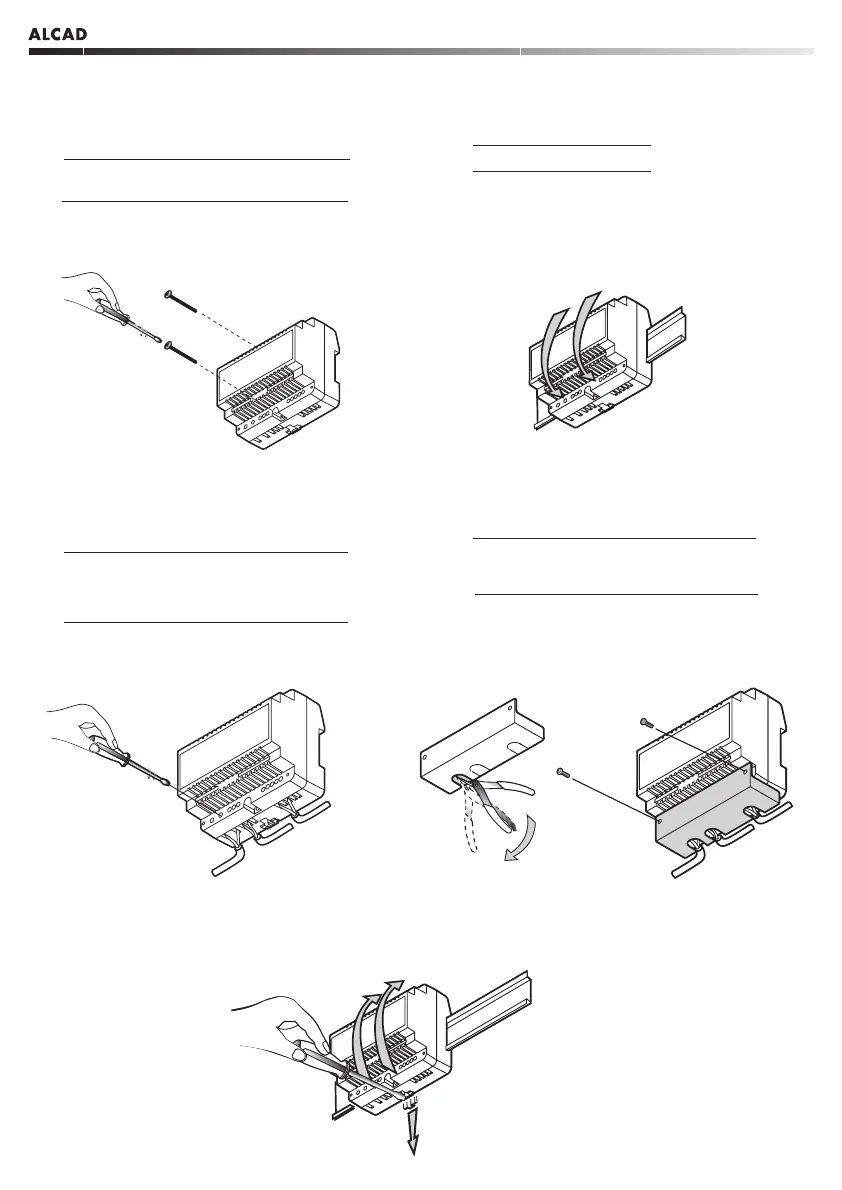13
ALIMENTADOR - POWER SUPPLY - ALIMENTATION
For mounting it on a wall, fix the power supply
with the screws that have been supplied.
Pour le montage mural, fixez l'alimentation à
l'aide des vis fournies.
Para montaje mural, fíje el alimentador con los
tornillos suministrados.
1
Montaje en carril DIN.
Mounting on a DIN rail.
Montage sur rail DIN .
2
Realice las conexiones del alimentador con los
elementos que conforman el videoportero según
se indica en los esquemas de las instrucciones de
conexión.
Connect up the power supply with the elements
that make up the videodoor entry system as
shown in the diagrams in the connection
instructions.
Branchez l'alimentation avec les éléments qui
composent le système du vidéoportier comme
illustré dans les schémas des instructions de
branchement.
3
Corte las aberturas pretroqueladas que necesite
del cubrebornas. Fíjelo al alimentador utilizando
los tornillos de sujeción.
Cassez les trous prédécoupés requis pour le couvre-
borne. Fixez le couvre-borne sur l'alimentation
en utilisant les vis de fixation fournies.
Cut the required perforated openings of the
terminal cover. Fix it to the power supply unit
using the fixing screws.
4
DESMONTAJE EN CARRIL DIN - TAKING IT OFF THE DIN RAIL - DÉMONTAGE DU RAIL DIN
VIDEOPORTERO DIGITAL - DIGITAL VIDEODOOR ENTRY SYSTEMS - VIDÉOPORTIER NUMÉRIQUE