9361 Home Cell V2 - Getting Started Guide
Step 1: Insert the SIM card (optional)
To improve coverage the following should be avoided
Installing near other radio transmitters
Installing near metallic devices
Installing near a window
Step 2: Find a central location in your home or office to install the device
9
Installing the Alcatel-Lucent 9361 Home Cell V2 is simple and can be done in around 10
minutes. The following instructions will guide you through the Quick Setup
process.
If your mobile operator provided a SIM card to use with the 9361 Home Cell V2, make
sure the 9361 Home Cell V2 is switched off and then insert the SIM card into the SIM
card slot on the side as shown next. The end with the cut-off corner goes in first with
the cut-off corner pointing down.
QUICK SETUP
The Alcatel-Lucent 9361 Home Cell V2 emits a radio signal similar to a Wi-fi router.
The quality of the coverage you will experience depends on where the device is located
and it should be placed:
- in a central area of your home
- as high as possible; on top of tall furniture, shelves, cabinets, wall mounts, etc.
The GPS antenna should be positioned horizontally for best GPS reception. The GPS
antenna must have a clear view of the sky.`
Painting the antenna as this impairs or disables signal reception
Pulling the cord when installing as this will cause a short or snap the wires
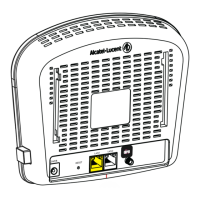
