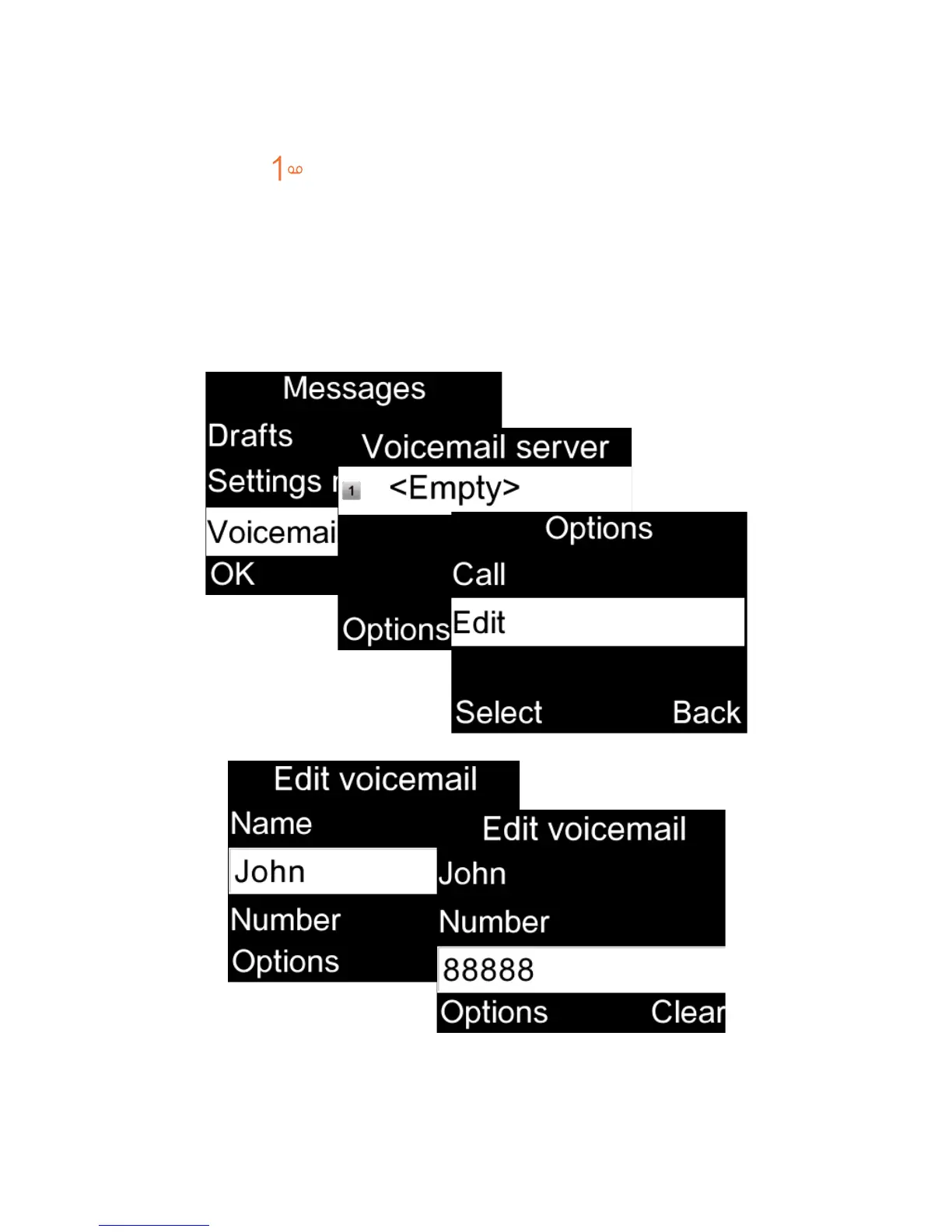21
3.2 Calling your voicemail
(1)
To access your voicemail, hold down
the key. To edit your voicemail,
select Messages\Voicemail\
Options\Edit, then you can edit the
voicemail name and number. Finally,
select Save.
(1)
Contact your network operator to check
service availability.