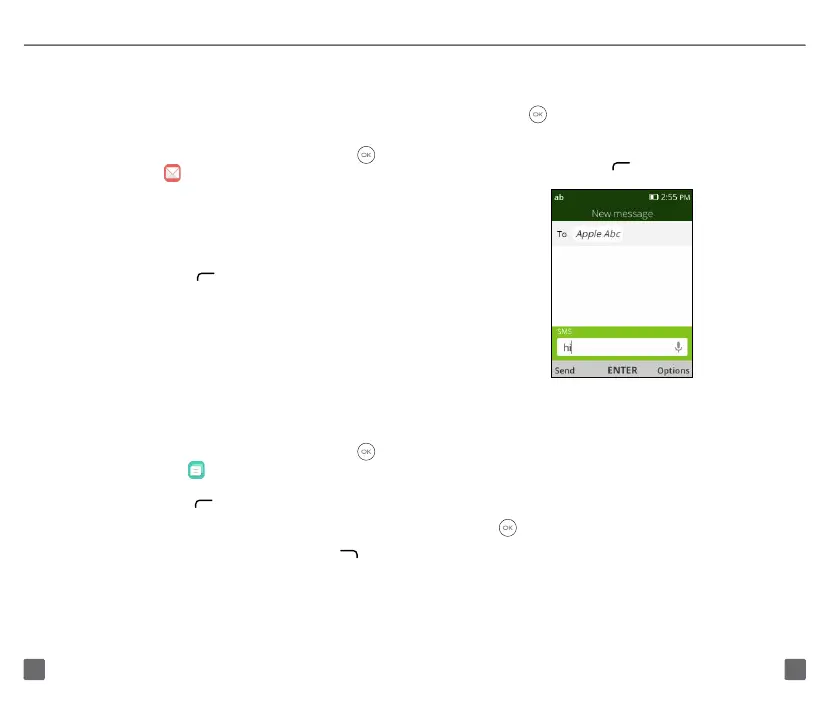1817
4. Press the Navigation Key to go to the Message bar
to write a text message, or press and hold the Center
Soft Key to use your voice to input the content of
the message.
5. Press the Left Soft Key
to send text messages.
Use Your Google Assistant
Need to get something done? Just press a button and ask!
Launch your Google Assistant
1. From the Home screen, press and hold the Center Soft
Key
to launch your Google Assistant, or press the
Navigation Left Key to access your Google Assistant.
2. Once the “Listening…” screen appears, say your voice
command out loud. Your Google Assistant will speak
back to you and walk you through the next steps.
E-MAIL
Set Up Email Accounts
1. From the Home screen, press the Center Soft Key
and select E-mail .
2. Enter the account name, Email address and password.
You can use Google Assistant to use your voice to input
your name.
3. Press the
Left Soft Key
to go to Advanced options.
TEXT MESSAGING
Use the messaging feature to send and receive text (SMS)
and multimedia (MMS) messages.
Create and Send a Message
1. From the Home screen, press the Center Soft Key
and select Messages to enter Messages.
2. Press the Left Soft Key
to write a new text message.
3. Enter the phone number of the recipient in the bar at
the top of the page or press the
Right Soft Key
to
add recipients.
