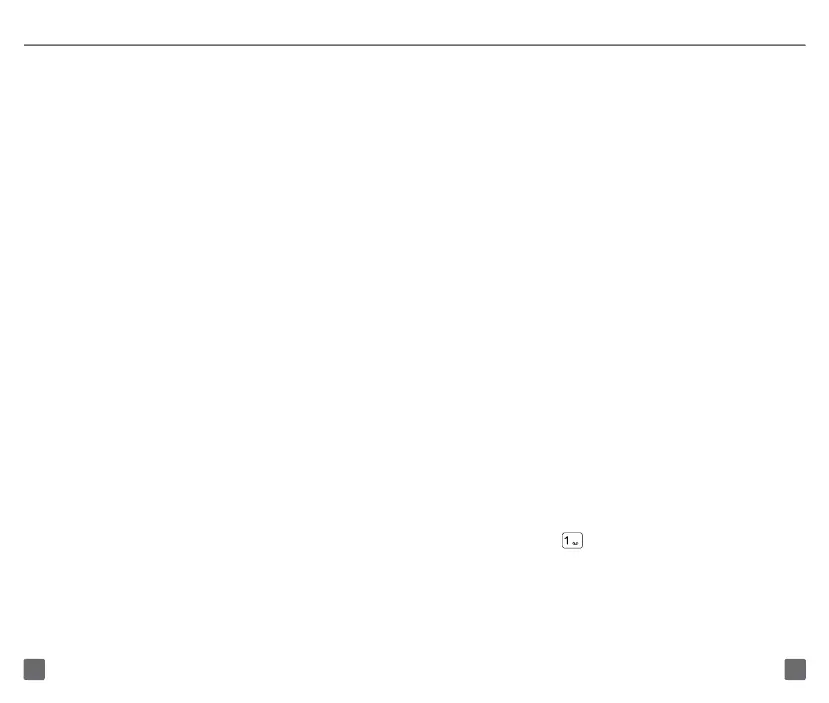1413
ACCESS FILES
To access media files and photos saved on your handset
or to transfer files from your handset’s SD card to your
computer, follow these steps:
Connect Device to PC
1. Enable USB Storage in Settings -> Storage -> USB
Storage.
2. Use micro-USB connector to connect your phone to
your computer.
3. Use your computer’s operating system to find phone to
access files or SD card.
This phone is compatible with Windows
®
XP, Windows
®
7, Windows
®
Vista, Windows
®
8, Windows
®
10, Linux and
Mac OS
®
.
VOICEMAIL
Set Up Voicemail
1. Press and hold to call voicemail.
2. Follow the prompts to set up your voicemail account.
To mute the ringtone volume of an incoming call, press
the Volume Key.
EMERGENCY CALL
Although all phones are equipped with 9-1-1 emergency
calling capabilities, this phone may or may not permit its
location to be approximated during a 9-1-1 call.*
*Availability of this feature depends on upgrades to the (a) wireless
network and (b) 9-1-1 calling system that are required to be
installed by the local 9-1-1 response agency or public safety
answering point (PSAP); these upgrades may not be available
everywhere within our wireless coverage area or your roaming
area. This approximation of the phone’s location and the transmittal
of location information are subject to emergency situations,
transmission limits, network problems/limitations, interconnecting
carrier problems, your phone, buildings/tunnels, signal strength
and atmospheric/topographical conditions, and may be curtailed,
interrupted, dropped, or refused. The phone’s approximate
location is transmitted to the local 9-1-1 response agency or PSAP
while the call is in progress; this approximation is intended solely
to aid the PSAP in dispatching emergency assistance or to limit
the search area for emergency services personnel. You should
not rely solely on a mobile phone for essential communications
(such as a medical or other emergency). Please see T-Mobile’s
Terms and Conditions, and Privacy Policy for additional service
restrictions and details.
