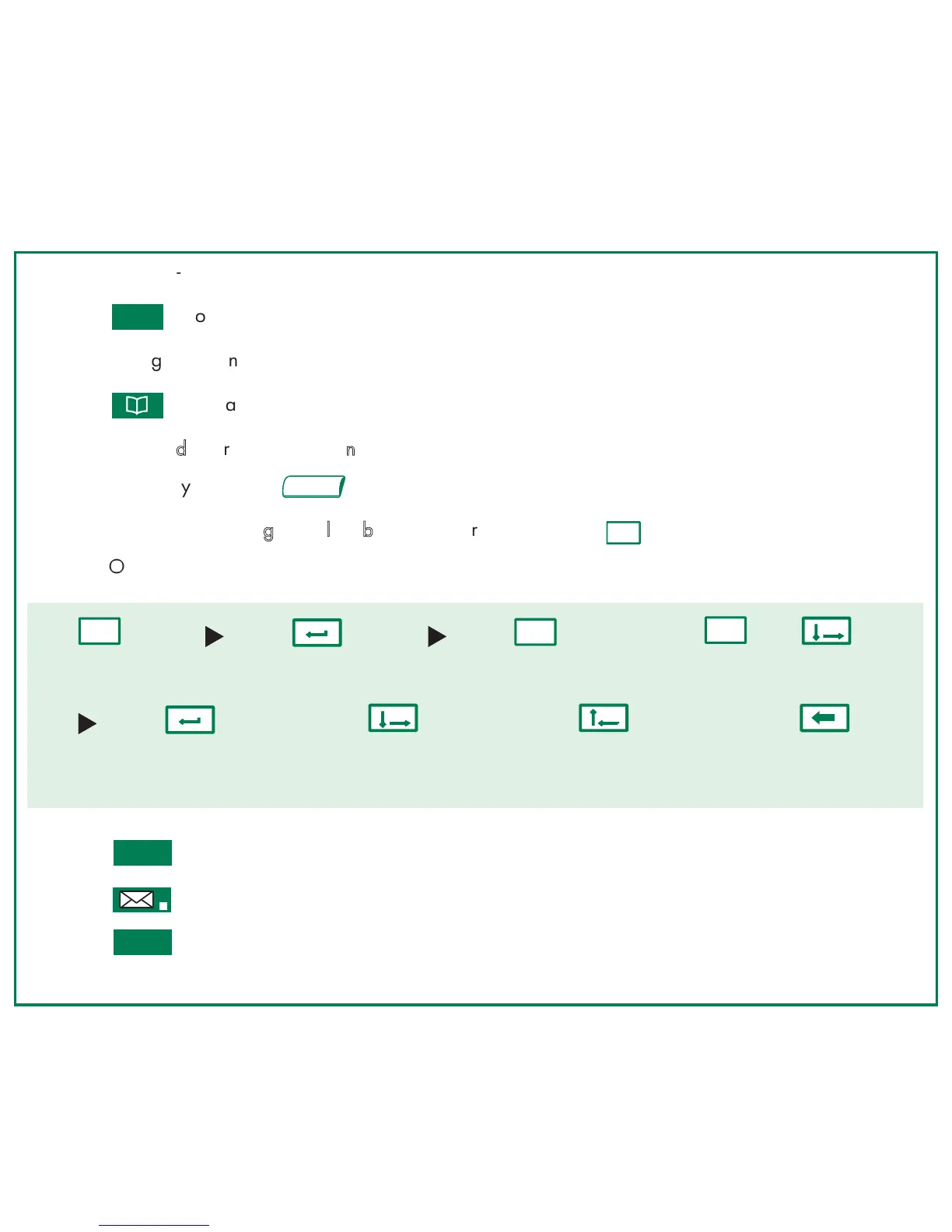22
DDiissppllaayy
- one line display offers several pages of call information.
33
--
to program your terminal or to display information.
44
LLEEDD
((ggrreeeenn))
--
indicates messages have been received.
55
--
to call using your personal directory.
66
KKeeyyss
aanndd
CCoorrrreessppoonnddiinngg
IIccoonnss
These keys (symbol ) are either line keys or function keys, with corresponding icons.
77
DDiiaall--BByy--NNaammee
uussiinngg
tthhee
AAllpphhaabbeettiicc
KKeeyybbooaarrdd
(key symbol )
Open the flap to use the keypad.
88
to redial the last number dialed.
99
to access the various message services.
1100
to terminate a call or programming.
OORR
++
Enter first letters Press key to display number corresponding
of name. to run search to name proposed on display
OORR OORR OORR
to call if the name is to display to display to modify request
the one required next name previous name and correct
search criteria
