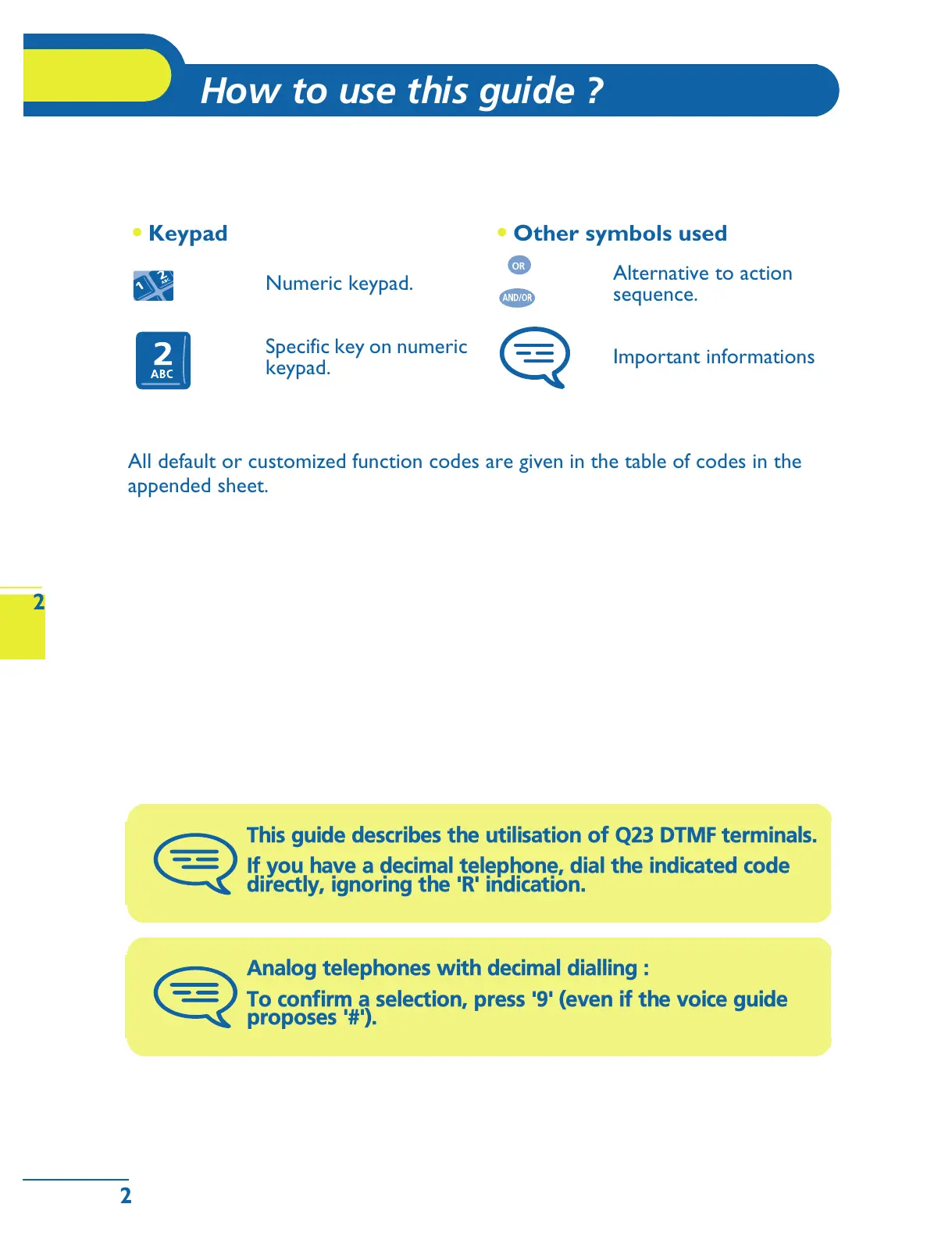2
How to use this guide ?
2
How
All default or customized function codes are given in the table of codes in the
appended sheet.
• Keypad • Other symbols used
Numeric keypad.
Alternative to action
sequence.
Specific key on numeric
keypad.
Important informations
This guide describes the utilisation of Q23 DTMF terminals.
If you have a decimal telephone, dial the indicated code
directly, ignoring the 'R' indication.
Analog telephones with decimal dialling :
To confirm a selection, press '9' (even if the voice guide
proposes '#').
OR
