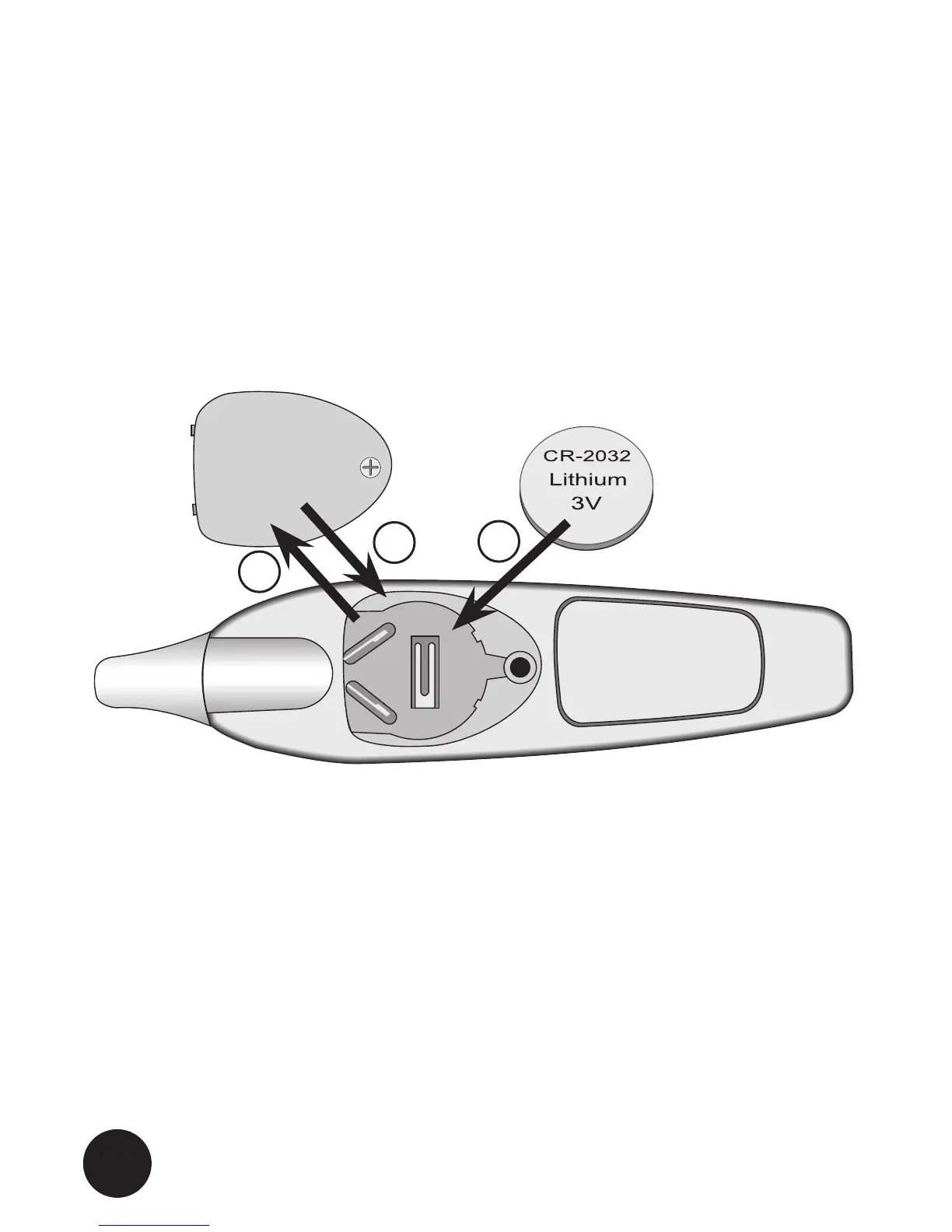26
Battery replacement
1. Remove the battery cover from the
thermometer.
2. Use a pointed (non-metallic) object to remove
the old battery and place the new battery with
the + side up.
3. Place the battery cover back onto the
thermometer.
Calibration:
The ear thermometer has been factory
calibrated. Further calibration is unnecessary if
the thermometer is used in accordance with the
instructions. There is no means of readjusting
the calibration on this thermometer.
2
3
1
+