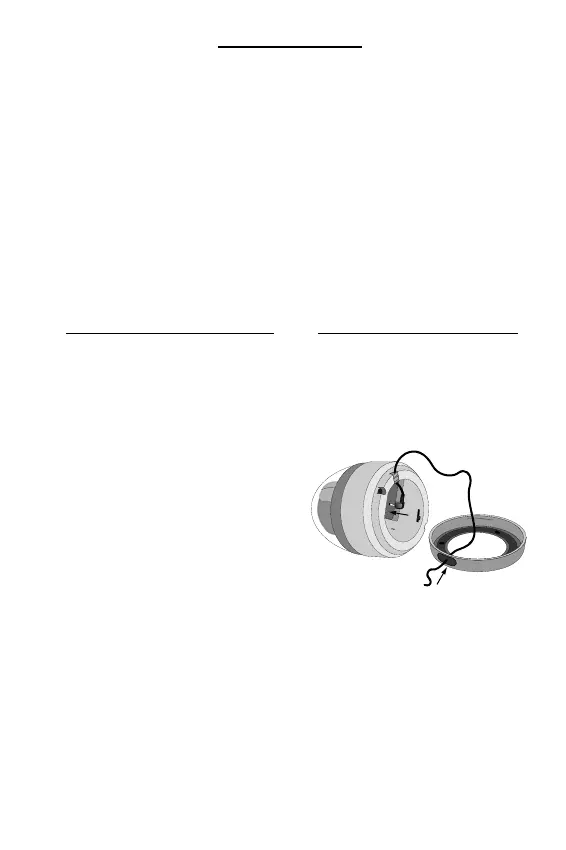INSTALLATION
Monitor:
1. Find a correct place for the monitor.
2. Connect the supplied power adapter (15 V DC/800mA) to the monitor and
plug the adapter in a 230 Volt mains outlet.
For portable use you may also install 10 pcs C-size batteries (excl.). At wish you
may use normal or rechargeable batteries. Rechargeable batteries will not be
charged through the monitor but must be recharged in a separate charger
3. You can connect the audio/video output to a VCR to record the sound and
the image.
Camera:
1. Remove the mounting-ring from the camera (turn anti clockwise) and mount
this ring on the required location.
3. Use the OFF 1 2 3 4 switch (bottomside camera) to assign the channel. (it
is advised to now momentarily connect the power adapter with a mains
socket to check whether the signal is received well by the monitor).
4. Mount the camera onto the mounting-ring.
5. Remove the plastic cover from the camera, aim the camera and place back
the cover.
6. After the power adapter is connected with a 230 Volt outlet, the unit is ready
for use.
13
2. Adaptercord coming from aside:
Remove the small cover from the
ring and pull the adaptercord
through this hole. Pay attention to
use the cord-throughput and con-
nect the power plug with the DC
12V jack on the camera-unit
2. Adaptercord coming from behind:
Connect the adaptercord with the
DC 12V jack on the camera-unit