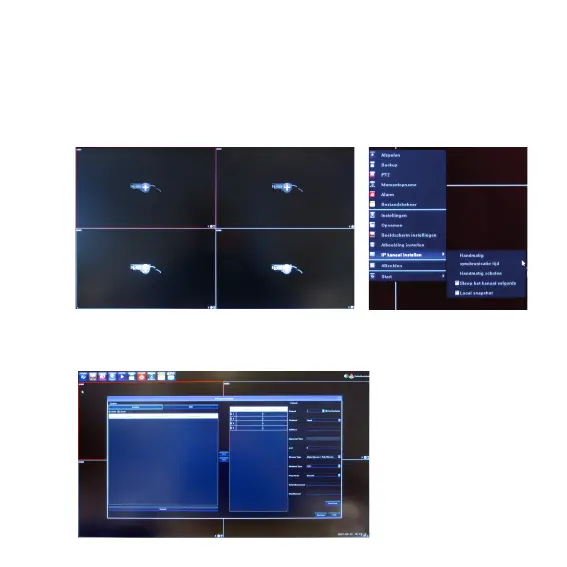-94-
5. LINKING THE CAMERA(S)
The cameras must be registered on the same router as the DVB-100 and Alecto cameras
must be operated via the Alecto app.
To link a camera.
1. Right-click on one of the elds.
2. Choose “Set IP channel” and then select and click “Manually” in the drop-down
menu. The next screen appears.
3. Check all of the protocols: I12H and Onvif and then click “Search” to scan all pro-
tocols. For Alecto cameras,
the protocol I12H or Onvif is
valid.
4.