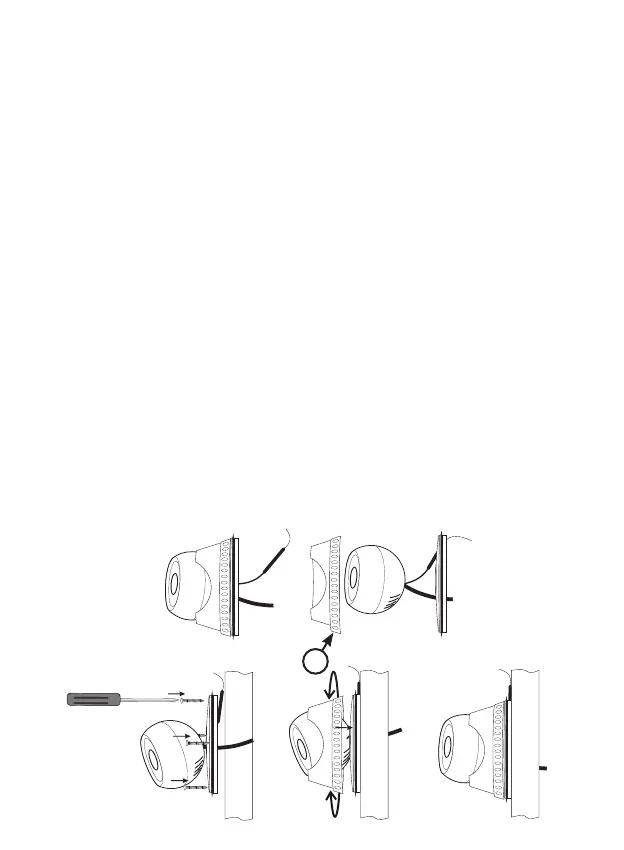25
4 TO MOUNT THE CAMERA ON A FIXED SPOT.
The camera can be mounted onto a xed wall.
Attention: Make sure the camera is already registered to the Wi-Fi network.
When the camera is installed and then connected to the mains, it’ll re-establish
the connection with the network. If a wired network connection can be used after
mounting the camera, this will not be necessary.
Unscrew ring A from the wall mount. In the bottom of the wall mount you’ll nd
4 holes for xing the wall mount onto the wall using screws. Use plugs when
mounting onto a stone wall. When installing, make sure to lead the connecting
wire with the connection for the adaptor, UTP cable, the reset button and antenna
through the wiring grommet. The position of the cable outlet is not important;
place it in the most suitable direction. Make sure that the antenna wire through
the grommet exits at the top. Leave the dome somewhat removed from the wall
mount, it can be rotated into the right direction later, and screw the wall mount
onto the wall. Now screw the dome with the lens with ring A onto the wall mount.
Before fully securing the dome, rotate the dome with lens in the right position and
then fully fasten the ring until the dome is secured.
A