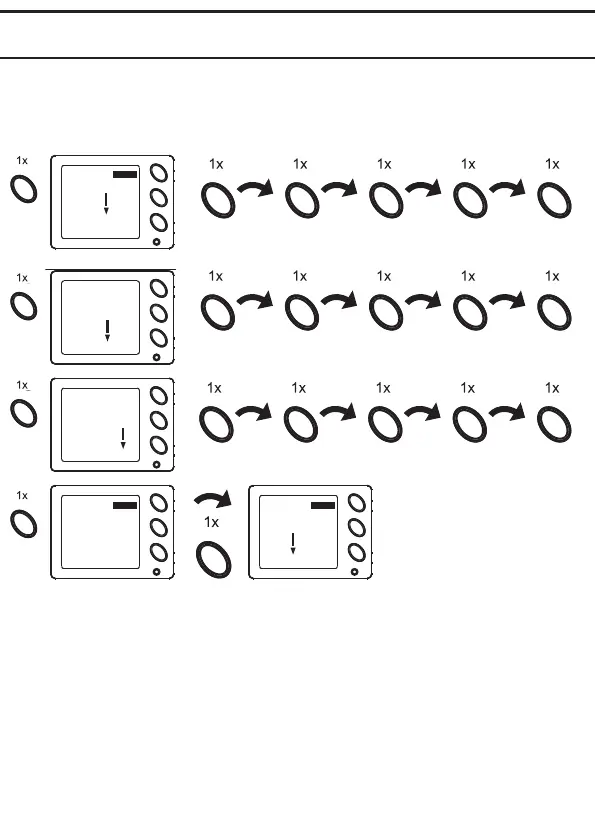FUNC
SET
UP
RESET
230
VOLTa c
50
Hz
13:43
13
CLOCK
MO
TH FR SA SU
MO
FUNC
SET
UP
RESET
13:43
13
CLOCK
21 22 23 00
01
Etc.
SET
UP
RESET
13:43
13
CLOCK
MO
57 59 00 01
02
Etc.Etc.
FUNC
SET
UP
RESET
13:43
13
CLOCK
MO
230
VOLTa c
50
Hz
FUNC
SET
UP
RESET
1:43
13
CLOCK
MO
230
VOLTa c
50
Hz
PM
Etc.
Set time and date / Tijd en datum instellen
On the VOLTac-screen, press SET button once to enter time edit mode. In this mode, use UP-button
to switch between days or adjust the selected. Press SET to move to the next digit to edit.
In het VOLTac-scherm, druk op de SET toets om de tijd aan te passen. In deze stand, gebruik UP om
het geselecteerde getal aan te passsen. Druk op SET om naar het volgende getal te gaan.