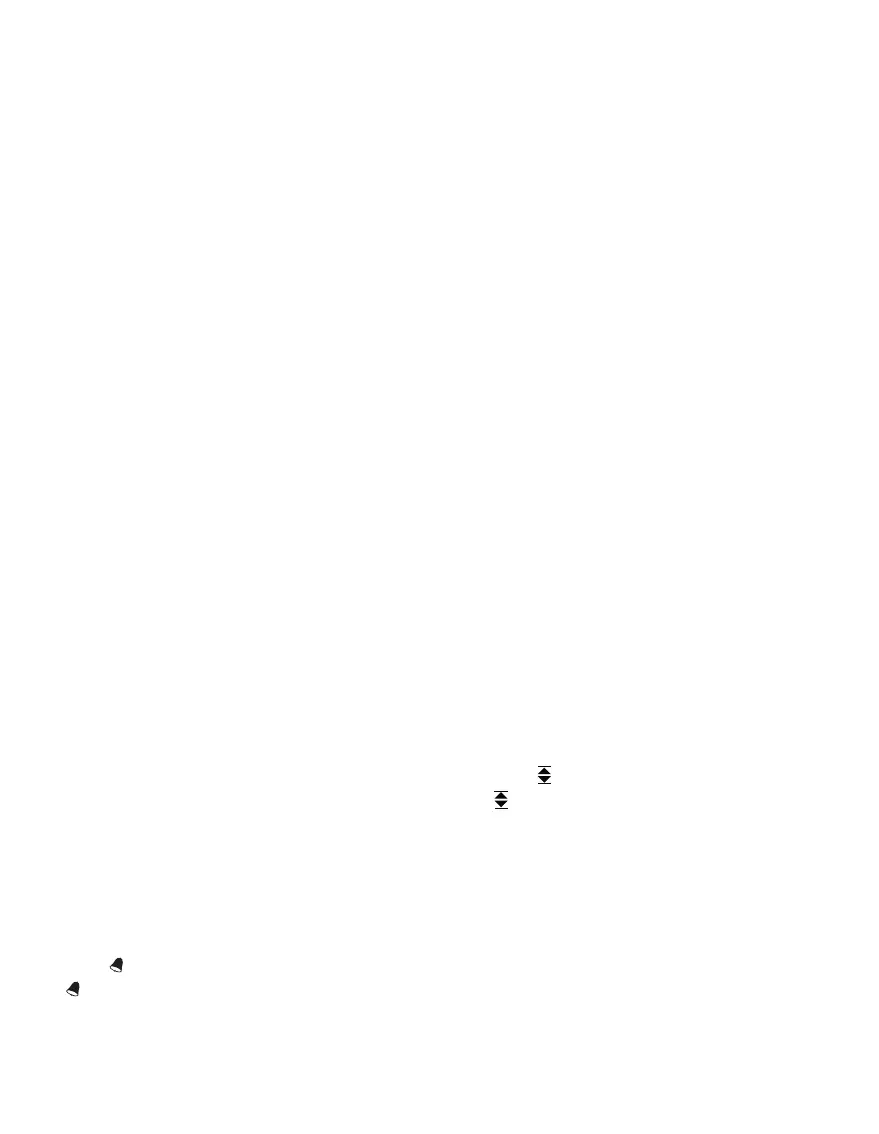27
10. press the “CLOCK” button to continue to
the hours setting.
11. press the “▲” or “▼” button to set the
correct hours.
12. press the “CLOCK” button to continue to
the minutes setting.
13. press the “▲” or “▼” button to set the
correct minutes.
14. press the “CLOCK” button to continue to
the time zone setting.
15. the time zone has no function and
doesn’t require setup.
16. press the “CLOCK” button or wait for
8 seconds to leave the programming
mode.
The display will stop ashing and show the
correct time and date.
• The display will also stop ashing when
you don’t press any button for 8 seconds.
• You can press and hold the “▲” or “▼”
button for at least 2 seconds to adjust
any ashing value with 8 steps.
Alarm setup:
You can use the alarm function to set up a
wake-up time.
1. press and hold the “ALARM” button for
2 seconds, the alarm time in the display
will start ashing.
2. press the “▲” or “▼” button to set the
correct hours.
3. press the “ALARM” button to continue to
the minutes setting.
4. press the ”▲” or “▼” button to set the
correct minutes.
5. press the “ALARM” button or wait for
8 seconds to leave the programming
mode.
6. briey press the “ALARM” button to acti-
vate ( icon appears) or deactivate
( disappears) the alarm.
The alarm buzzer works as follows:
• from 0-10 seconds 1 beep/sec.
• from10-20 seconds 2 beeps/sec.
• from 20-30 seconds 3 beeps/sec.
• from 30-120 seconds 4 beeps/sec.
Temperature notation setup:
The temperature can be displayed in ºC or ºF.
Press the “▼” button to switch between ºC
and ºF.
Temperature alert setup:
You can only set a high and low temperate
alert for the outdoor temperature. As soon as
the outdoor temperature changes to over or
below that limit, an alarm will be emitted. This
alert needs to be set per channel.
1. press and hold the “ALERT” button for
2 seconds. The alert maximum display
will start ashing.
2. press the “channel” button inside the
battery compartment to set the correct
channel.
3. press the ”▲” or “▼” button to set the
correct maximum temperature.
4. press the “ALERT” button to continue to
the minimum temperature setting.
5. press the ”▲” or “▼” button to set the
correct minimum temperature.
6. press the “ALERT” button or wait for
8 seconds to leave the programming
mode.
7. briey press the “ALERT” button to acti-
vate (
icon appears) or deactivate
(
icon disappears) the alarm.