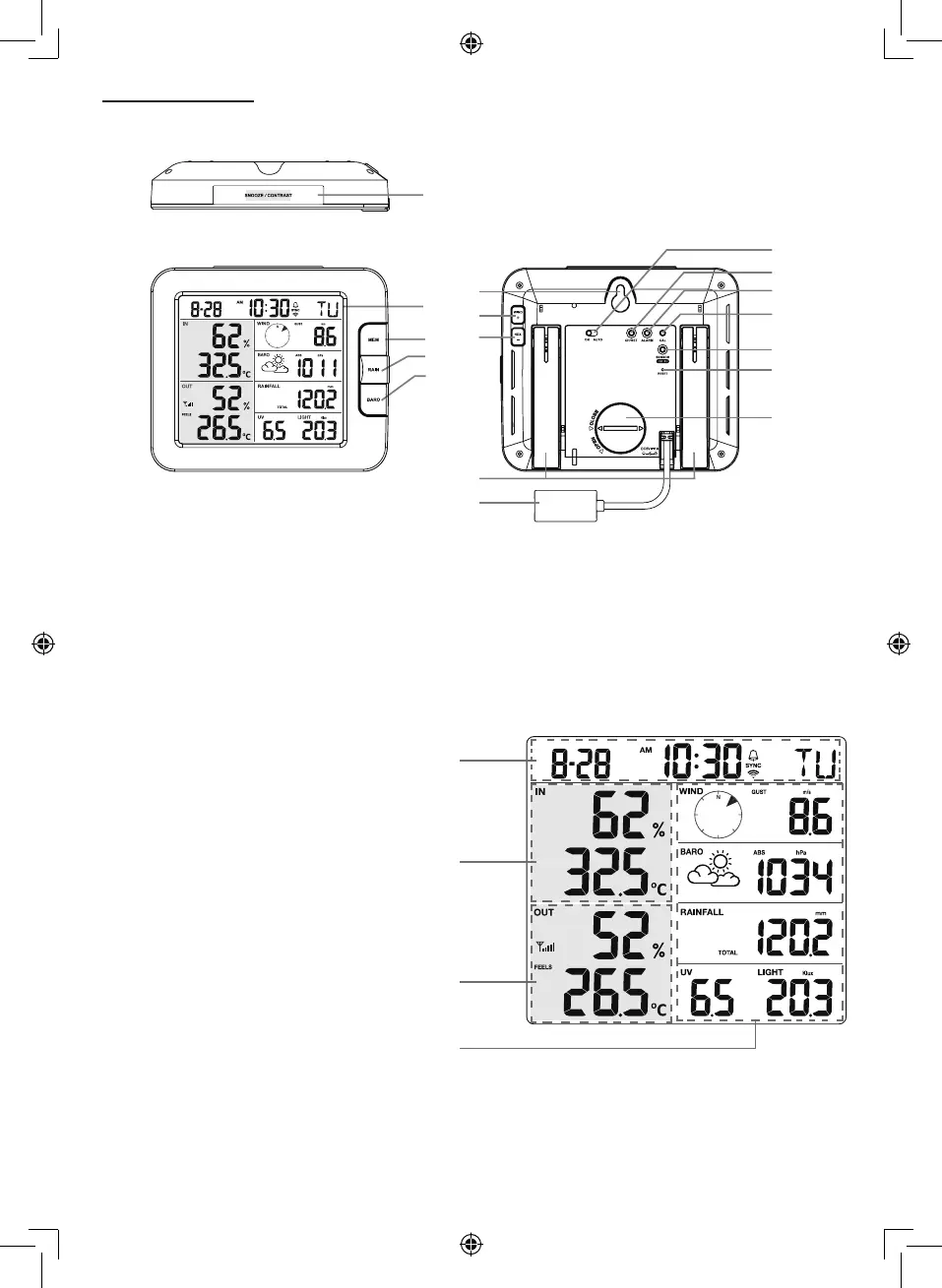4
2. PRODUCTOVERZICHT
DISPLAY
1
2
3
4
5
6
7
8
9
10
11
12
13
14
15
16
17
1. SLUIMER-/CONTRAST-toets
2. LCD-display
3. MEM-toets
4. NEERSLAG-toets
5. BARO-toets
6. Gat voor wandmontage
7. Toets WIND / +
8. Toets NDX / -
9. Tafelsteun
10. Voedingsingang
11. ON-/AUTO-schuifschakelaar
12. KANAAL-/INSTELLING-toets
13. ALARM-toets
14. KAL-toets
15. SENSOR/WiFi-toets
16. RESET-toets
17. Batterijklep
18. Tijd & datum
19. Binnentemperatuur & -vochtigheid
20. Buitentemperatuur & -vochtigheid
21. WIND, BARO, NEERSLAG, UV en lichtintensiteit
18
19
20
21