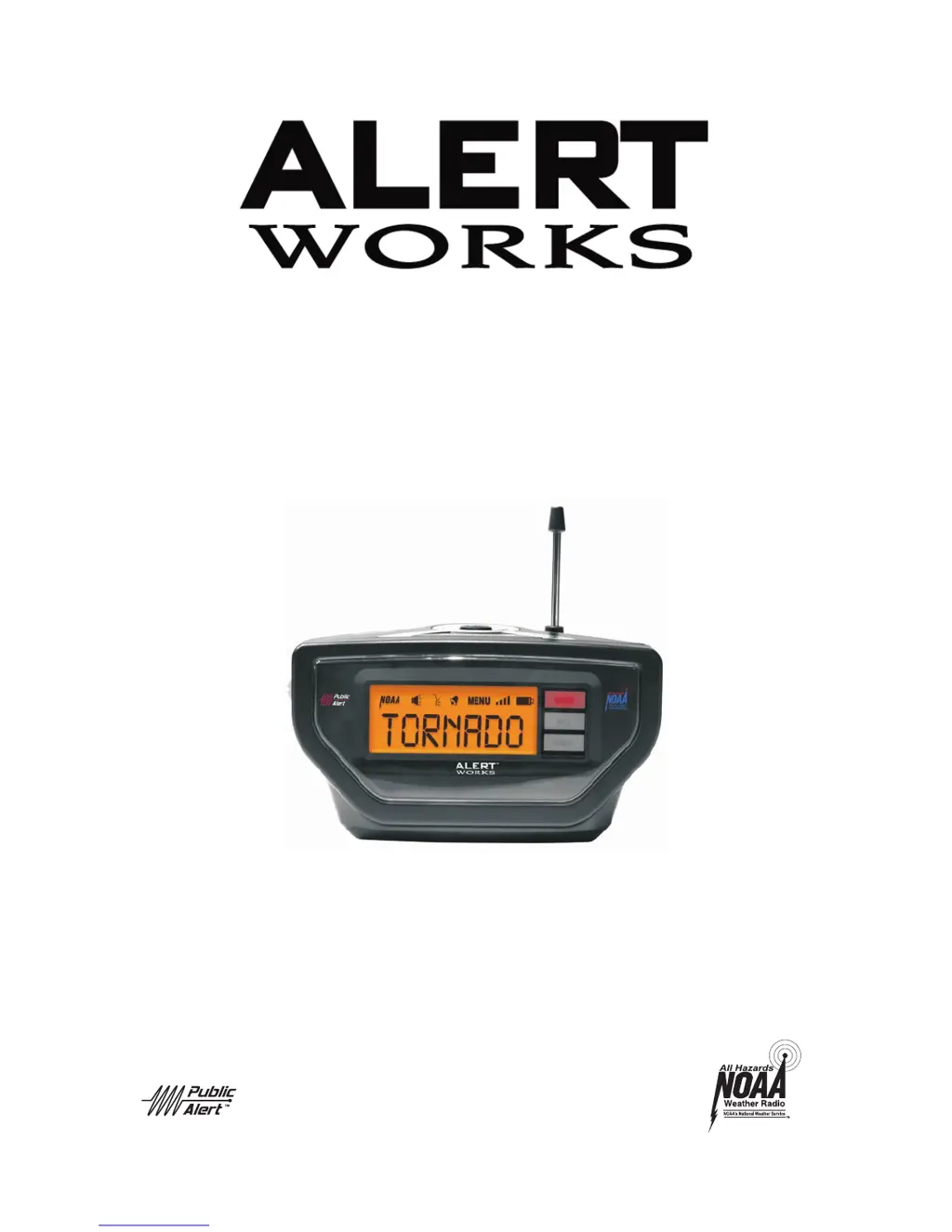S
Sarah HullJul 31, 2025
How to fix an Alert Works Weather Radio with no power?
- KKevin OwensJul 31, 2025
First, ensure the AC Power Adapter is securely plugged into both the DC jack on the back of the Alert Works Weather Radio and the wall outlet. If AC power has failed, check if batteries are installed.