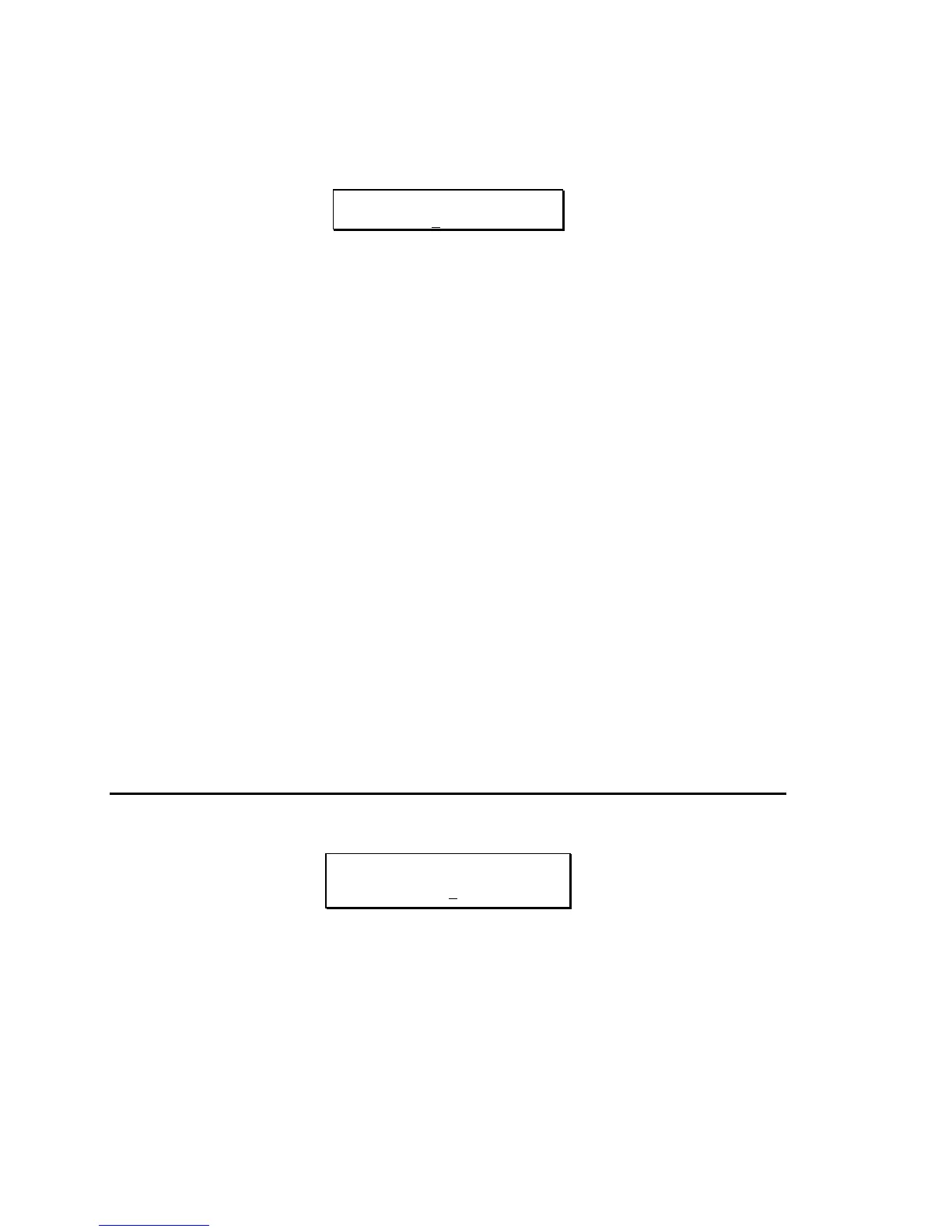20
1. Press and hold the Note Chase function button. While holding this button, press
the Store button. Release both buttons. The Store LED will light and the display
shows something like:
COPY 036 C1
TO 042 F#1
2. The cursor will be under the destination note number. Use the Data wheel to
select the note.
5. To complete the operation, press the Store button. The display will confirm that
the source note's settings have been stored to the destination note. To copy the
source note's setting to additional destination notes, simply repeat steps 2 and 3
until finished.
NOTE: this function only affects the drum set data in the edit buffer. In order to make
these changes permanent, you must store the drumset as described in section 2.1.
CHAPTER 4: MIDI FUNCTIONS
This function contains five pages of parameters. When you first press the MIDI
button, it calls up the first page. Pressing the MIDI button again calls the second
page, pressing it again calls the third page, and so on. If the fifth page is showing
and you press the MIDI button again, it will revert to the first page.
Remember that you can also use the cursor buttons to go from one page to another
by “cursoring past” the parameters on the current screen. For more details, see
sections 1.4B and 1.4C.
In the rest of this section, we’ll assume you know how to select the appropriate page.
4.0 DRUM SET ROOT NOTE
1. The first page is the Drum Set Root Note screen, which says:
DRUMSET ROOT
NOTE: 036 C1
This sets the lowest note in the “window” of 61 consecutive MIDI notes, from
MIDI note number 36 to 96, to which the D4 will respond; when the root note is
altered, all drum note and trigger assignments move in parallel. Example: If the
root note is changed from 36 to 35, then all notes will be triggered by a note one
value lower than the existing assignment—e.g., what was triggered by note 96
will now be triggered by note 95, what was triggered by note 72 will now be
triggered by note 71, etc.
Unlike other MIDI parameters, this value (0-67) is stored as part of a Drum Set
and can be different for each Drum Set.