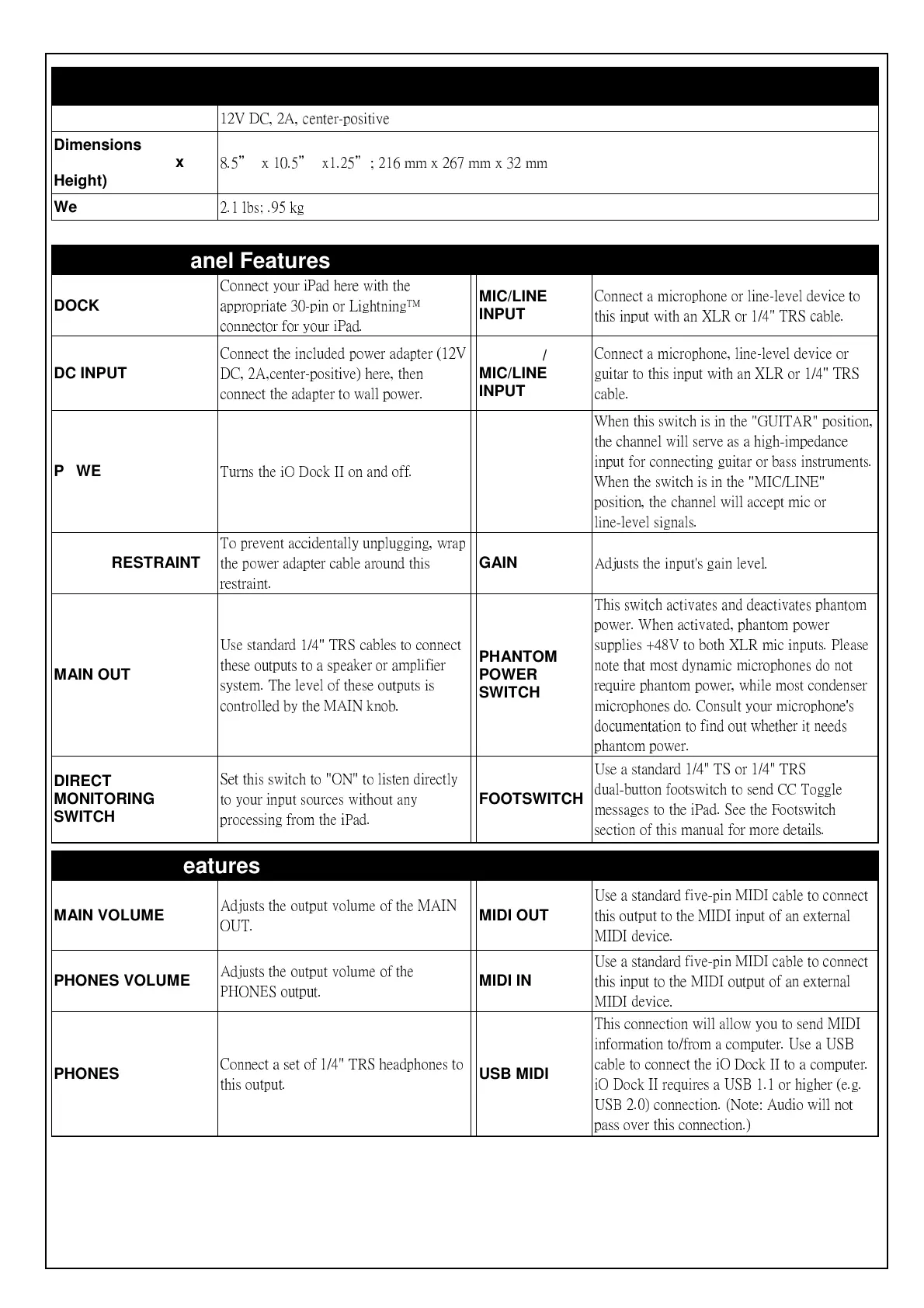Technical Specifications
Power
12V DC, 2A, center-positive
(Length x Width x
Height)
8.5” x 10.5” x1.25”; 216 mm x 267 mm x 32 mm
Weight
2.1 lbs; .95 kg
Top & Rear Panel Features
DOCK
Connect your iPad here with the
appropriate 30-pin or Lightning™
connector for your iPad.
MIC/LINE
INPUT
Connect a microphone or line-level device to
this input with an XLR or 1/4" TRS cable.
DC INPUT
Connect the included power adapter (12V
DC, 2A,center-positive) here, then
connect the adapter to wall power.
GUITAR /
MIC/LINE
INPUT
Connect a microphone, line-level device or
guitar to this input with an XLR or 1/4" TRS
cable.
POWER SWITCH
Turns the iO Dock II on and off.
GUITAR /
MIC/LINE
SWITCH
When this switch is in the "GUITAR" position,
the channel will serve as a high-impedance
input for connecting guitar or bass instruments.
When the switch is in the "MIC/LINE"
position, the channel will accept mic or
line-level signals.
CABLE RESTRAINT
To prevent accidentally unplugging, wrap
the power adapter cable around this
restraint.
GAIN
Adjusts the input's gain level.
MAIN OUT
Use standard 1/4" TRS cables to connect
these outputs to a speaker or amplifier
system. The level of these outputs is
controlled by the MAIN knob.
PHANTOM
POWER
SWITCH
This switch activates and deactivates phantom
power. When activated, phantom power
supplies +48V to both XLR mic inputs. Please
note that most dynamic microphones do not
require phantom power, while most condenser
microphones do. Consult your microphone's
documentation to find out whether it needs
phantom power.
DIRECT
MONITORING
SWITCH
Set this switch to "ON" to listen directly
to your input sources without any
processing from the iPad.
FOOTSWITCH
Use a standard 1/4" TS or 1/4" TRS
dual-button footswitch to send CC Toggle
messages to the iPad. See the Footswitch
section of this manual for more details.
Side Panel Features
MAIN VOLUME
Adjusts the output volume of the MAIN
OUT.
MIDI OUT
Use a standard five-pin MIDI cable to connect
this output to the MIDI input of an external
MIDI device.
PHONES VOLUME
Adjusts the output volume of the
PHONES output.
MIDI IN
Use a standard five-pin MIDI cable to connect
this input to the MIDI output of an external
MIDI device.
PHONES
Connect a set of 1/4" TRS headphones to
this output.
USB MIDI
This connection will allow you to send MIDI
information to/from a computer. Use a USB
cable to connect the iO Dock II to a computer.
iO Dock II requires a USB 1.1 or higher (e.g.
USB 2.0) connection. (Note: Audio will not
pass over this connection.)
