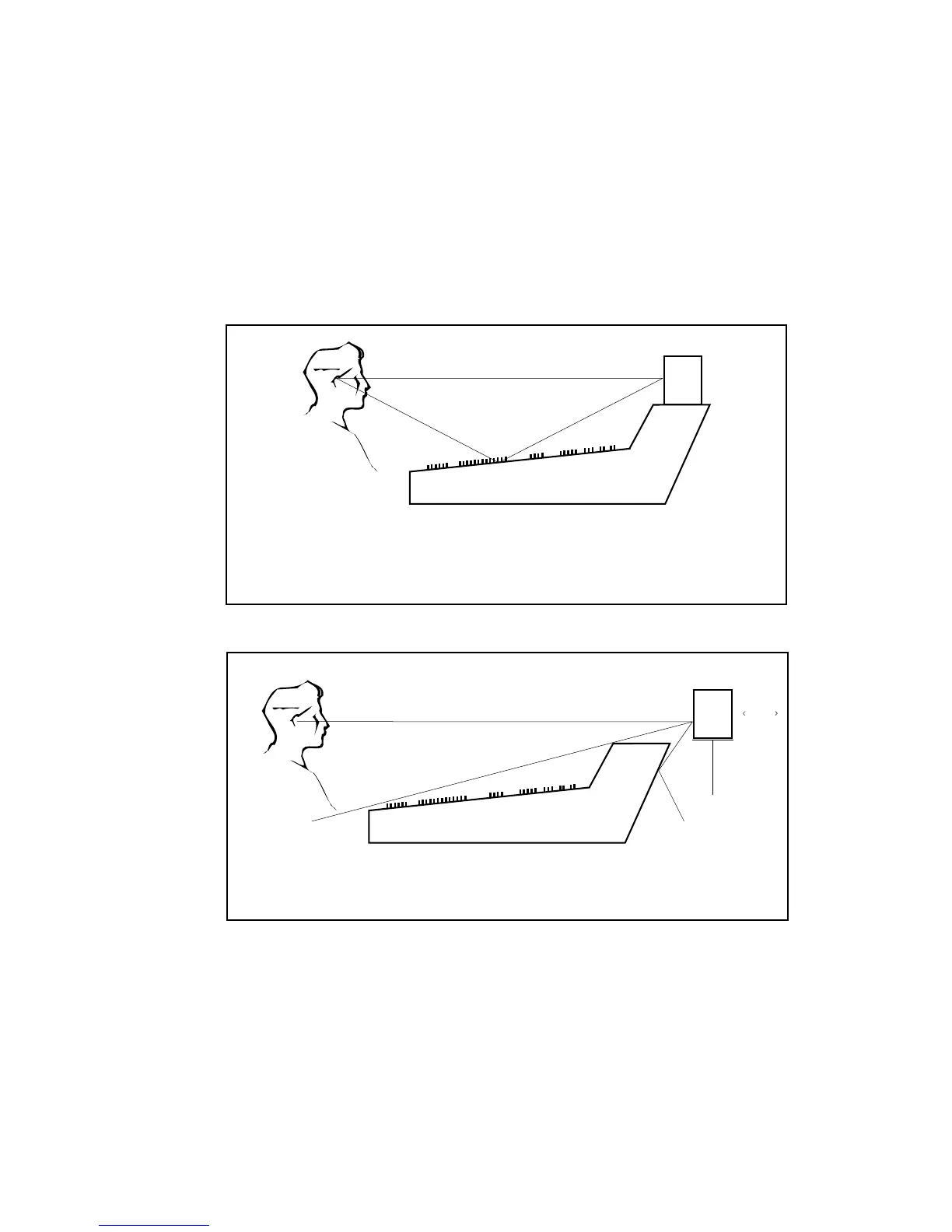5
control panel (as shown in Figure 1 below). This kind of speaker
placement also couples acoustic energy from the speaker's cabinet
more readily into the console's chassis. Both conditions should be
reduced by placing the speakers on their own stands acoustically
detached from, and slightly behind, the console as shown in Figure
2. In this location, the reflective path off the console's control panel
is now blocked by the meter bridge.
Figure 1
Monitors placed on the console’s meter bridge can directly radiate
back onto the console control panel causing a strong delayed
reflection at the listening position
Direct Path
Reflection
Figure 2
Moving the monitors to a position behind the meter bridge causes
the bridge to block the offending reflective path
Direct Path
Direct Path Avoids Console
Random
Reflections
—6”—
Minimum
Careful consideration should also be given to the physical spacing
between the speakers. Alesis recommends that the distance
between the speakers equal the distance between the listener and
either speaker. In other words, the listener and the two speakers
are at the three corners of a triangle having equal- length sides.
Figure 3 shows this concept. Note that both speakers are turned
in somewhat, so that the prime listening position is directly out in
front of each speaker. Applications that require monitoring by