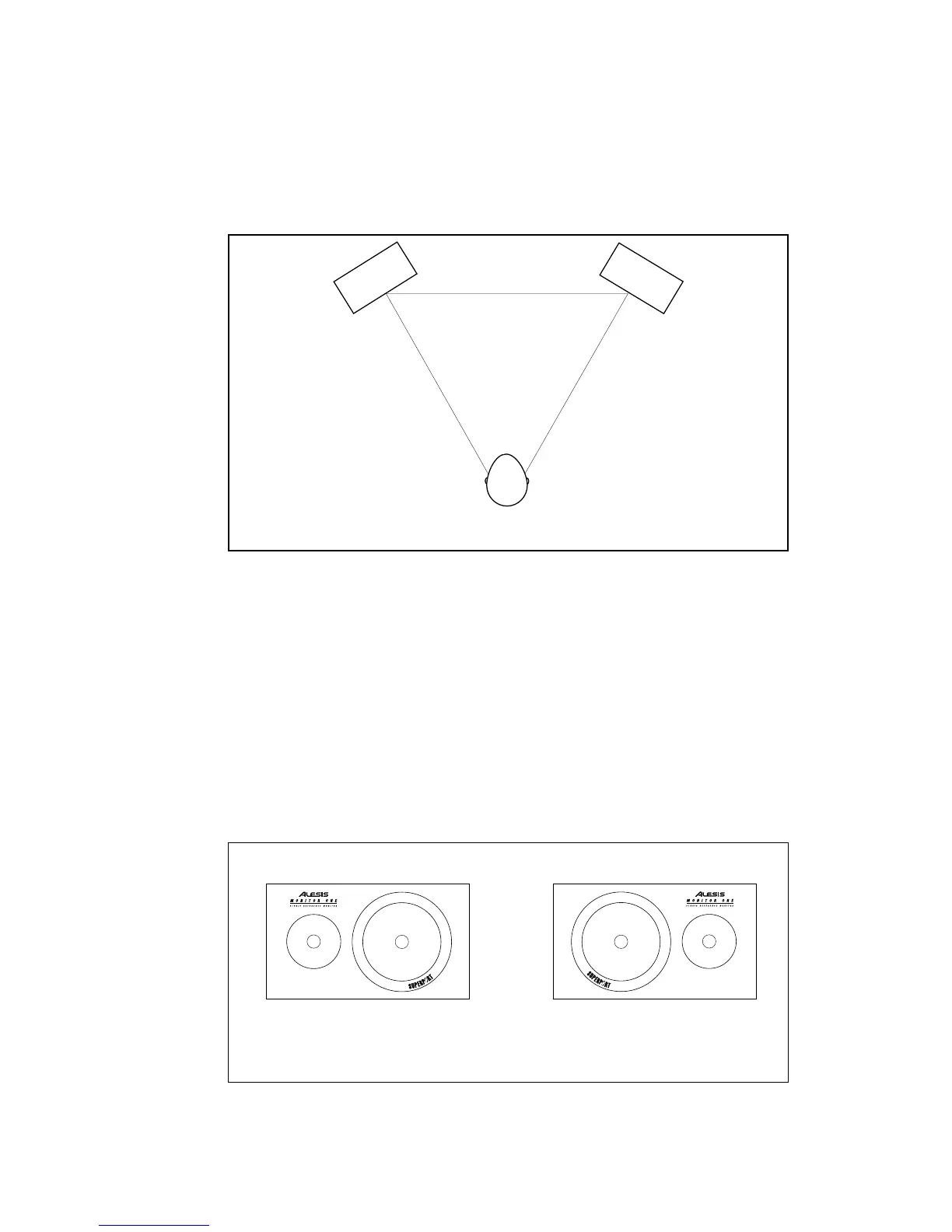6
more than one engineer are accommodated by a smaller rotation
of the cabinets. This will widen the prime listening position
somewhat.
Figure 3
Prime Listening Position
The speakers and
listener should be at
the three corners of
a triangle having
equal length sides
Left Monitor
Right Monitor
Alesis has designed the Monitor Ones for horizontal mounting.
This keeps their height profile as low as possible to minimize the
recording engineer's visual obstructions. Your Monitor Ones are
supplied as a symmetrical left-right pair, and if used this way,
should be installed with the soft dome high frequency drivers
towards the outsides of the triangle. The high frequency driver
should be on the left side of the left monitor and on the right side of
the right monitor (see Figure 4 below). Of course, the traditional
method of mounting the speakers with the high frequency drivers
at the top is perfectly acceptable too.
TM
TM
Figure 4
The high frequency driver should be on the left side
of the left monitor and on the right side of the right monitor