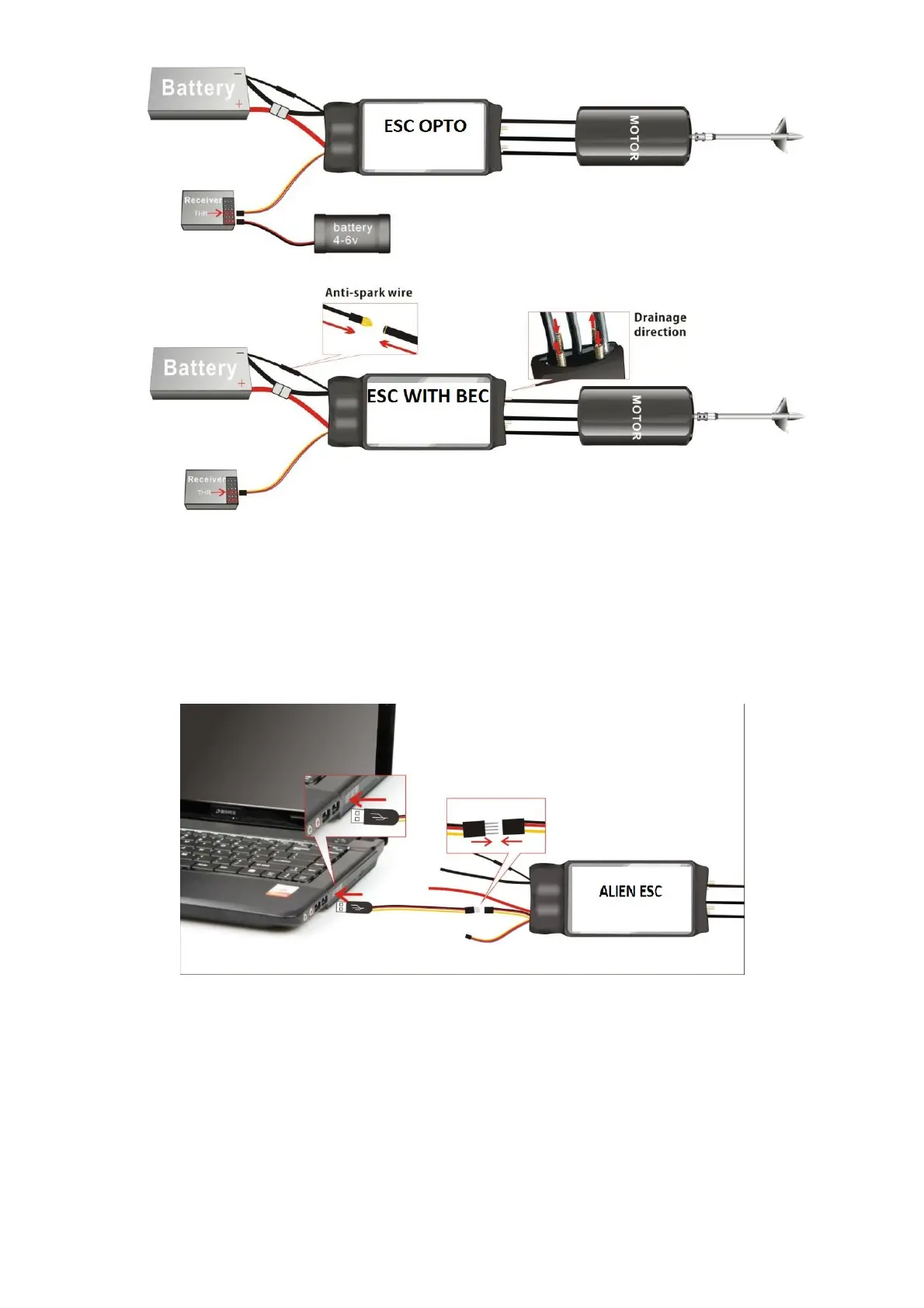The installation of the ESC Computer program Software is as the same as a normal
windows software. In windows system, you simply run the setup file, and then install it
according to the prompt. After installation has finished, you can run the software. The APS SETUP program software
can be downloaded from our website. Download page. Please NOTE: The file is a zip file so it needs to be
decompressed
How to program the ESC by PC software
1. This is very important. Disconnect the battery, the motor and the receiver. The ESC needs to be
connected on its own to the PC
2. Plug the USB link to your PC (please note that the USB driver is needed for the USB to work. Windoes XP
and 7 need the prolific driver to be installed. Win 8, 10 and new will automatically install the driver once
the USB link is plugged in your PC)
3. Launch the APS ESC Computer Link Software.
4. Now select the right COM port and plug your ESC to your PC. Make sure the 4 ESC pin colour match the
USB pin colour. Wrong connection can damage the ESC. If you connect correctly, the ESC type will
display in the ESC type window. If it doesn’t display correctly, you can pull the 4pin wires and plug again,