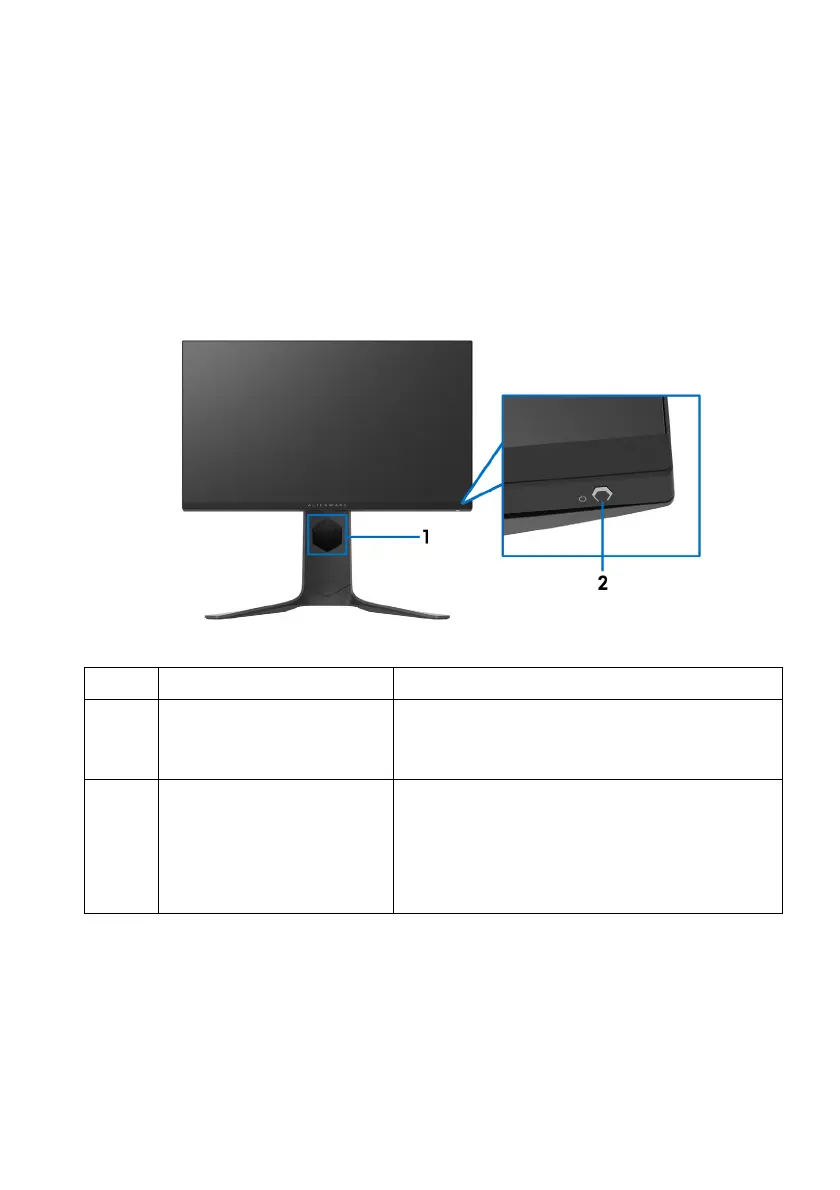About your monitor | 9
* The 1 ms gray-to-gray mode is achievable in the Extreme mode
to reduce
visible motion blur and increased image responsiveness. However, this may
introduce some slight and noticeable visual artifacts into the image. As every
system setup and every gamer's needs are different, Alienware recommends that
users experiment with the different modes to find the setting that is right for
them.
Identifying parts and controls
Front view
Label Description Use
1
Cable-management slot
(on
the front side of the
stand)
To organize the cables neatly.
2
Power On/Off button
(
with LED indicator)
To turn the monitor on or off.
Solid blue light indicates that the monitor is
tur
ned on and functioning normally.
Blinking white light indicates that the
monitor is in Standby Mode.