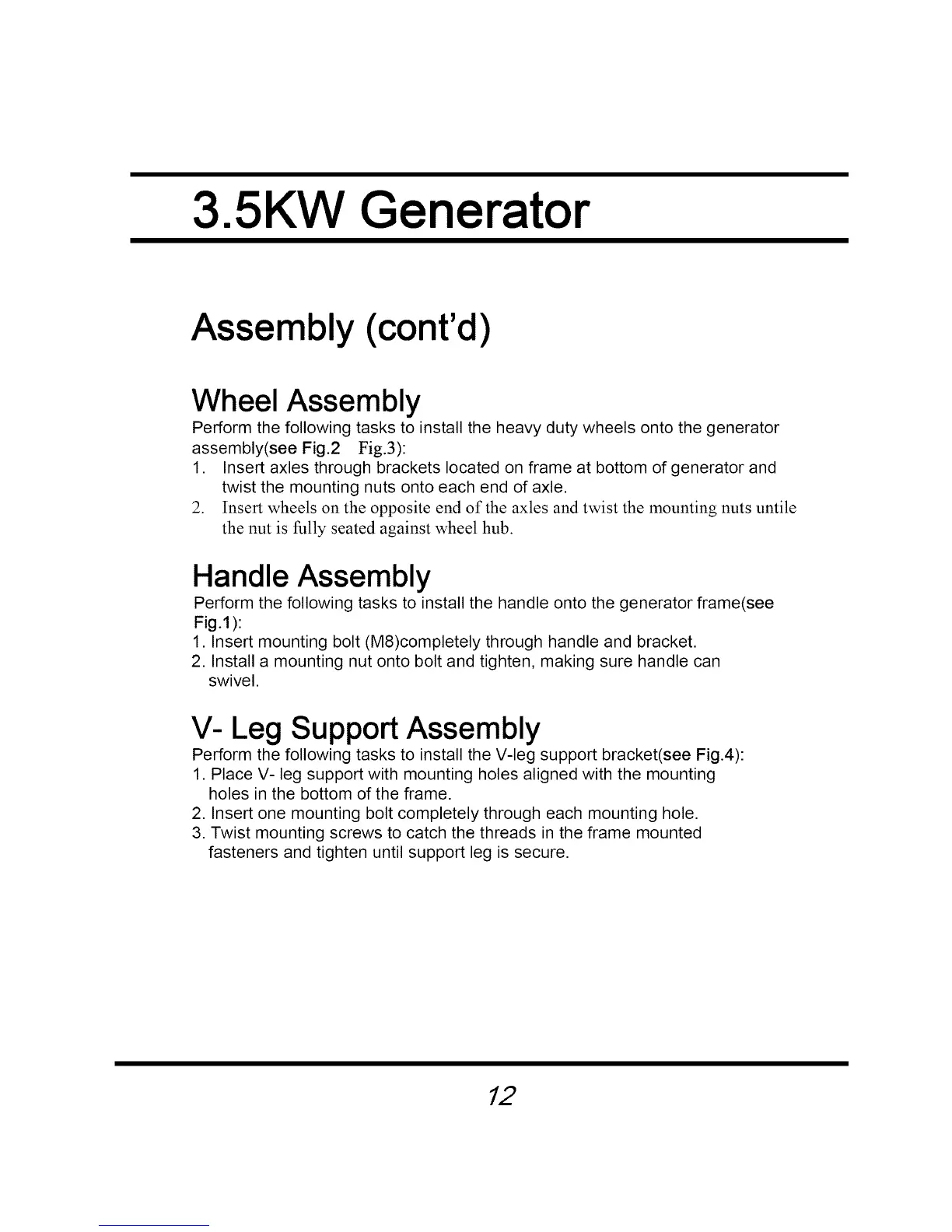3.5KW Generator
Assembly (cont'd)
Wheel Assembly
Perform the following tasks to install the heavy duty wheels onto the generator
assembly(see Fig.2 Fig.3):
1. Insert axles through brackets located on frame at bottom of generator and
twist the mounting nuts onto each end of axle.
2. Insert wheels on the opposite end of the axles and twist the mounting nuts untile
the nut is fully seated against wheel hub.
Handle Assembly
Perform the following tasks to install the handle onto the generator frame(see
Fig.1 ):
1. Insert mounting bolt (M8)completely through handle and bracket.
2. Install a mounting nut onto bolt and tighten, making sure handle can
swivel.
V- Leg Support Assembly
Perform the following tasks to install the V-leg support bracket(see Fig.4):
1. Place V- leg support with mounting holes aligned with the mounting
holes in the bottom of the frame.
2. Insert one mounting bolt completely through each mounting hole.
3. Twist mounting screws to catch the threads in the frame mounted
fasteners and tighten until support leg is secure.
/2
