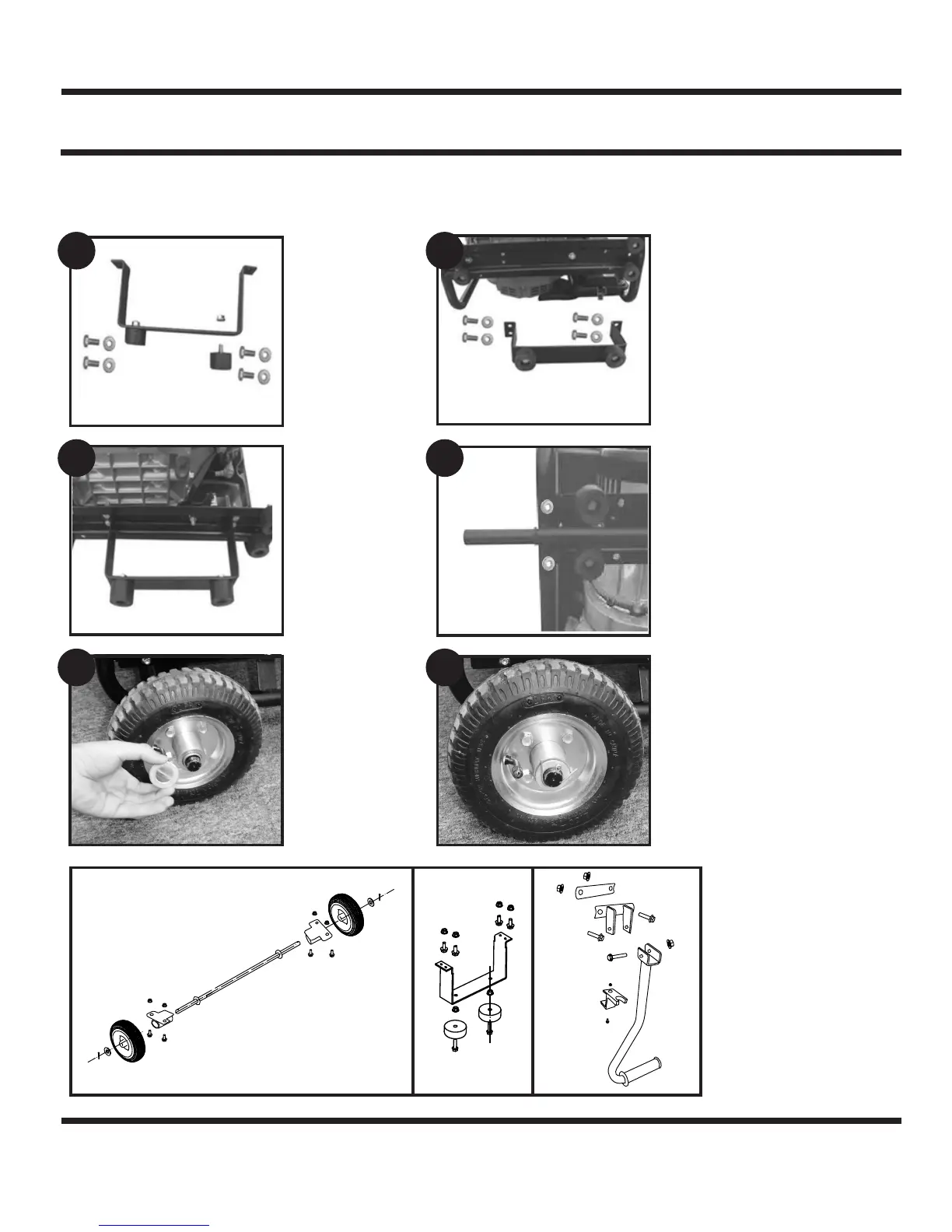6000W Generator
18
Assembly
Wheel Kit Installation
Start by installing the
rubber floor mounts
onto the support leg
as shown.
Note: The leg should
be installed on the
same side as the pull
handle.
This is what the leg
looks like when it is
installed.
The wheels should be installed on the
side opposite to the handle.
Place a block of wood under the
generator so that you don’t have to hold
it up while trying to install the axle.
Push the two axle mount brackets onto
each side of the axel. Place the axle
under the unit.
Thread two bolts thru the tubular frame
and thru the axle mounting plates.
Thread a nut onto the bolt and tighten.
Slide the wheels
onto the axle. Place
a washer over the
wheel
Push the cotter pin thru
the axle and bend it
backwards as shown
Your generator is now
mobile. Enjoy!
Here is the hardware required to install
the support leg. Place a block of wood
under the generator so that you don’t
have to hold it up while trying to install
the leg.
Place the support leg under the frame.
Push the bolt thru the frame and thru
the leg. Thread a nut onto the bolt.
Tighten with a wrench.
1
3 4
5 6
2
