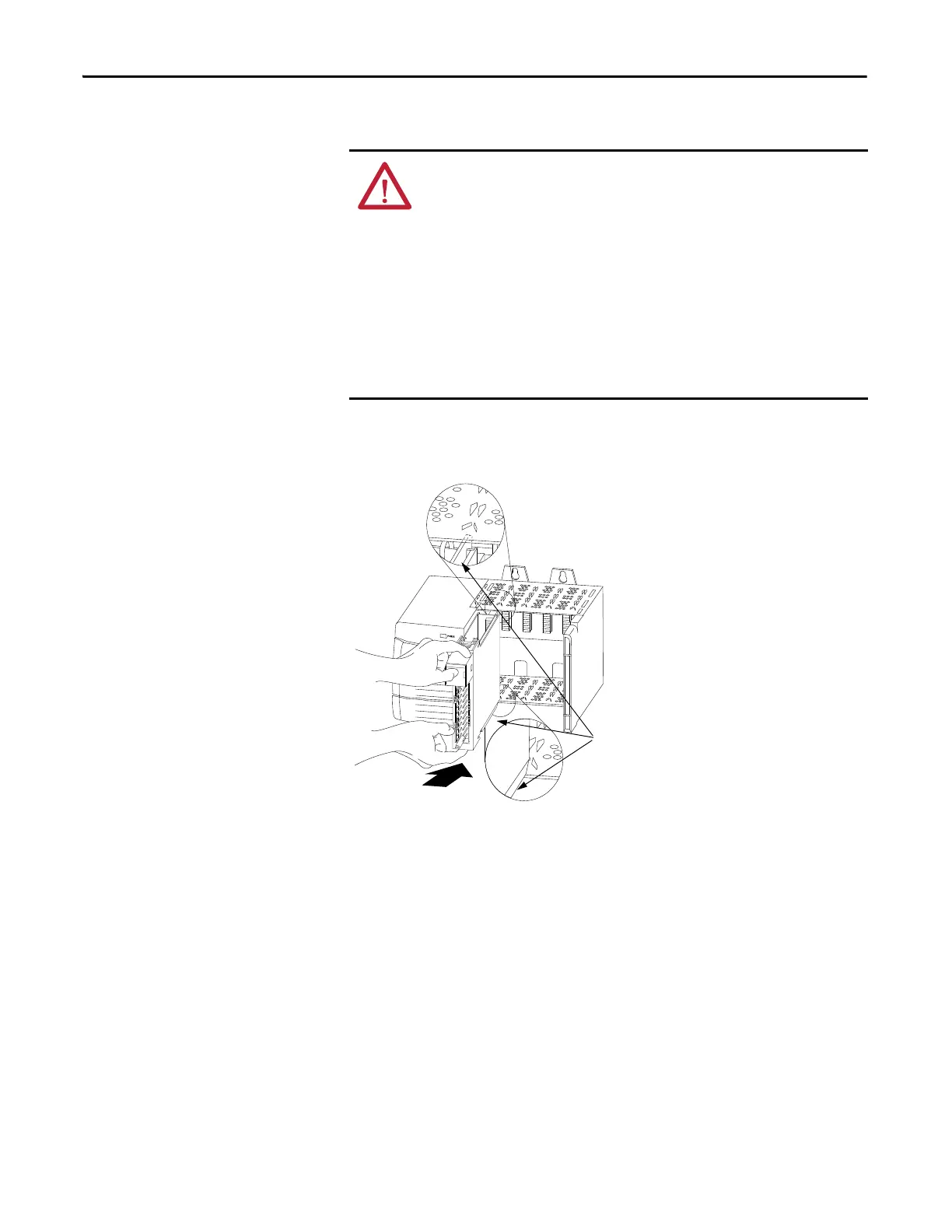112 Rockwell Automation Publication 1756-UM540E-EN-P - December 2017
Chapter 6 Install ControlLogix Analog I/O Modules
Complete these steps to install an I/O module.
1. Align the circuit board with the top and bottom chassis guides.
ATTENTION: Prevent Electrostatic Discharge
This equipment is sensitive to electrostatic discharge, which can cause internal
damage and affect normal operation. Follow these guidelines when you handle
this equipment:
• Touch a grounded object to discharge potential static.
• Wear an approved grounding wriststrap.
• Do not touch connectors or pins on component boards.
• Do not touch circuit components inside the equipment.
• Use a static-safe workstation, if available.
• Store the equipment in appropriate static-safe packaging when not in use.
Printed Circuit Board
20861-M
