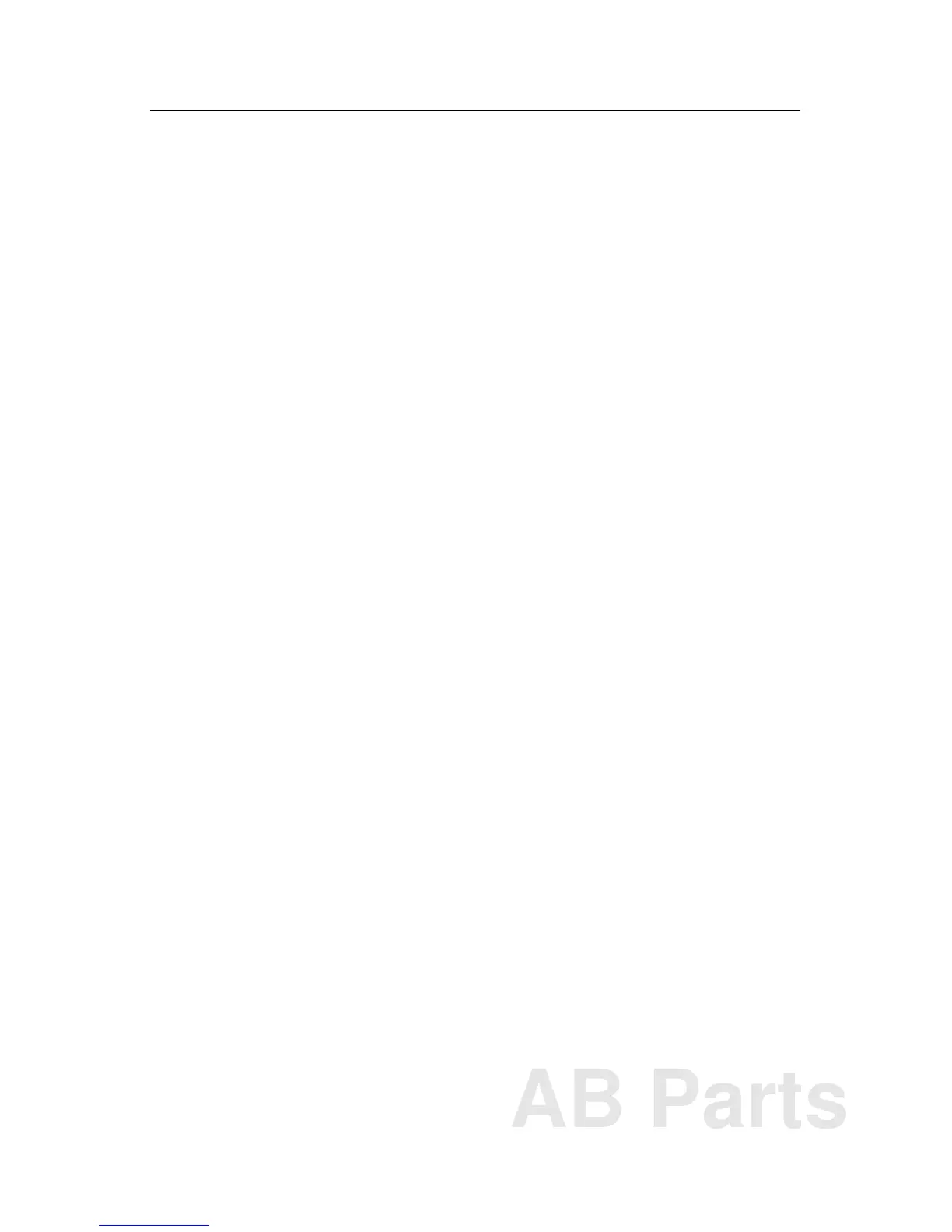ControlNet PLC-5 Hot Backup System 5
Publication 1785-10.8 - October 1998
Configure Handshaking Messages With RSNetWorx
Within your backup system, you must use RSNetWorx to set up the send
and receive scheduled messages that allow handshaking to occur between
the two ControlNet PLC-5 processors that comprise your hot backup
system.
1. For each processor node of your backup system, you must create two
scheduled peer-to-peer messages; there must be one Send and one
Receive message for each. These messages must be exactly 5 words in
length.
2. Record the Send and Receive message numbers from the odd processor
node below:
Send message number: __________
Receive message number: __________
You will use these numbers later in the configuration process.
3. For the Requested Packet Interval (RPI), enter a value from 1 to 32,767.
This value must be no less than the NUT value, but no greater than 2
times the NUT value minus 1. This value must be the same in both PLC-
5 processors.
Configure I/O
Configure any adapters you have in your backup system by changing the
connection from the default setting of Exclusive Owner to a Redundant
connection.
Note: You must do this for BOTH processors.
Once you have changed the connection setting, you can save your
configuration. If the system is properly configured, the I/O LEDs on the
ControlNet PLC-5 processors will change from flashing red to solid green.
AB Parts
