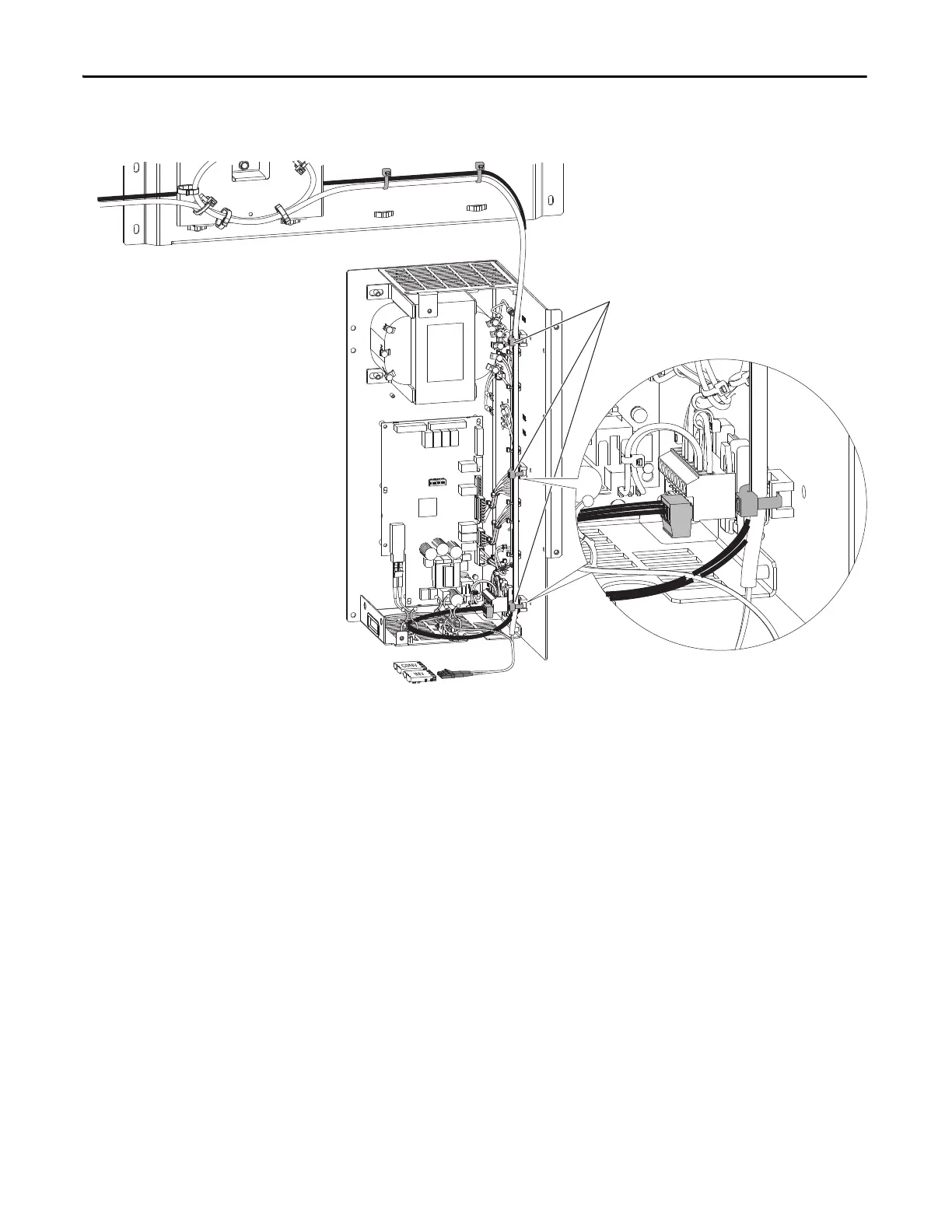124 Rockwell Automation Publication 750-IN001O-EN-P - October 2014
Chapter 3 Lift and Mount the Drive
4. Open the three releasable cable ties ➌ along the right inside wall of the
drive control pod.
5. Without bending the cables to a radius less than 50 mm (2 in.), lift the
24V wire harness and fiber-optic cable out of the drive control pod.
Support the cable bundle so it is out of the way of the drive assembly when
it is rolled out of the cabinet.
➋
➌
➊
TB1