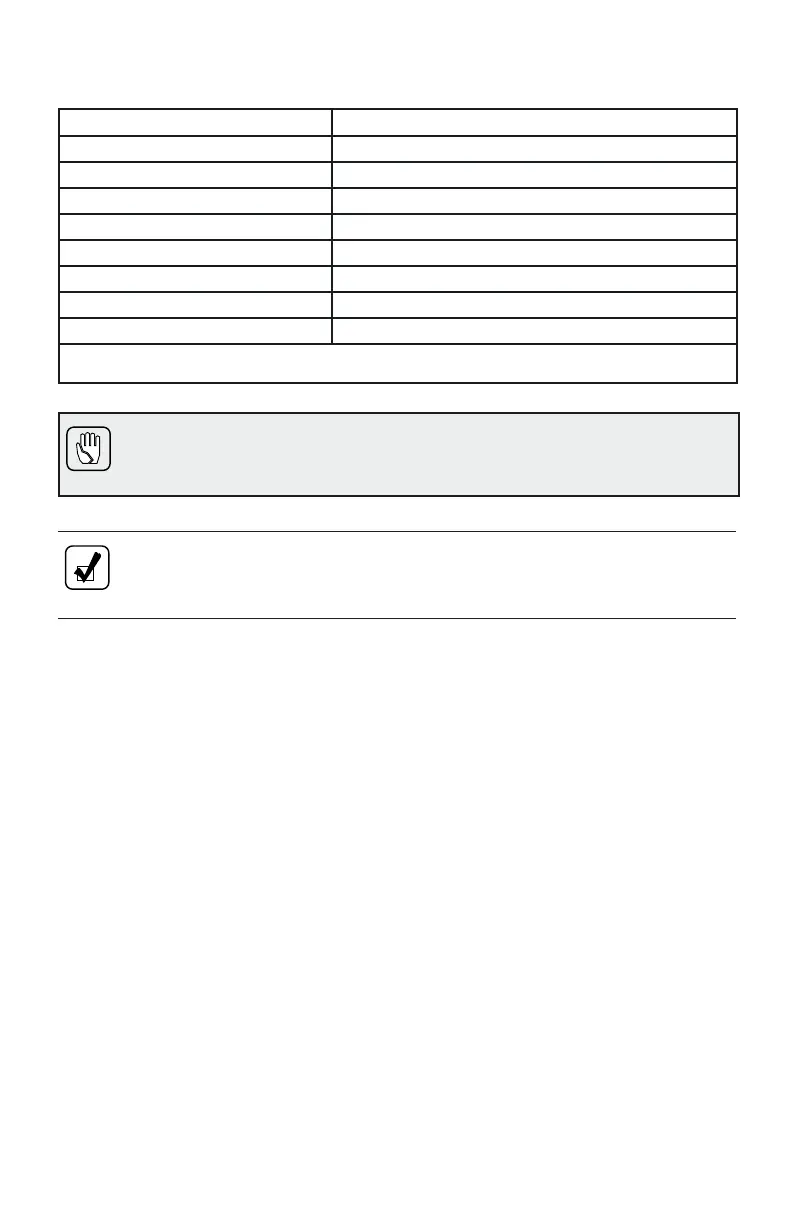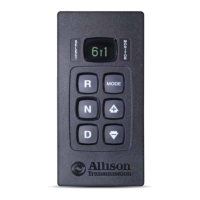Fluid Level Fault Codes (for Allison 4
th
Generation Controls)
Display Cause of Code
oL, - -, 0X Settling time too short
oL, - -, 50 Engine speed (rpm) too low
oL, - -, 59 Engine speed (rpm) too high
oL, - -, 65 Neutral must be selected
oL,--,70 Sumpfluid temperature too low
oL,--,79 Sumpfluid temperature too high
oL, - -, 89 Output shaft rotation
oL,--,95 Sensorfailure
*
* Report sensor failure display to a distributor or dealer in your area (check the telephone directory
for an Allison Transmission distributor or dealer).
CAUTION: A low or high fluid level can cause overheating and
irregular shift patterns. Incorrect fluid level can damage the
transmission.
NOTE: To exit the fluid level display mode, press any range button on
the pushbutton shift selector, or press the display mode (diagnostic)
button once on the lever shift selector.
FLUID LEVEL CHECK USING DIAGNOSTIC TOOLS
The transmission must be equipped with the oil level sensor to be able to read
fluid level information.
1. Park the vehicle on a level surface and shift to N (Neutral). Apply the
parking brake and/or emergency brakes.
2. Obtain fluid level information by following the procedure in the Allison
DOC™ For PC–Service Tool User Guide, or by using the OEM-supplied
auxiliary display.
3. Fluid level information may be delayed when certain conditions are not
met. The Allison DOC™ For PC–Service Tool will display a message
showing which conditions have not been met. The following conditions
may delay a fluid level check:
— Settling time too short
— Engine speed (rpm) too low
— Engine speed (rpm) too high
— N (Neutral) must be selected
— Sump fluid temperature too low (below 60°C or 140°F)
54
