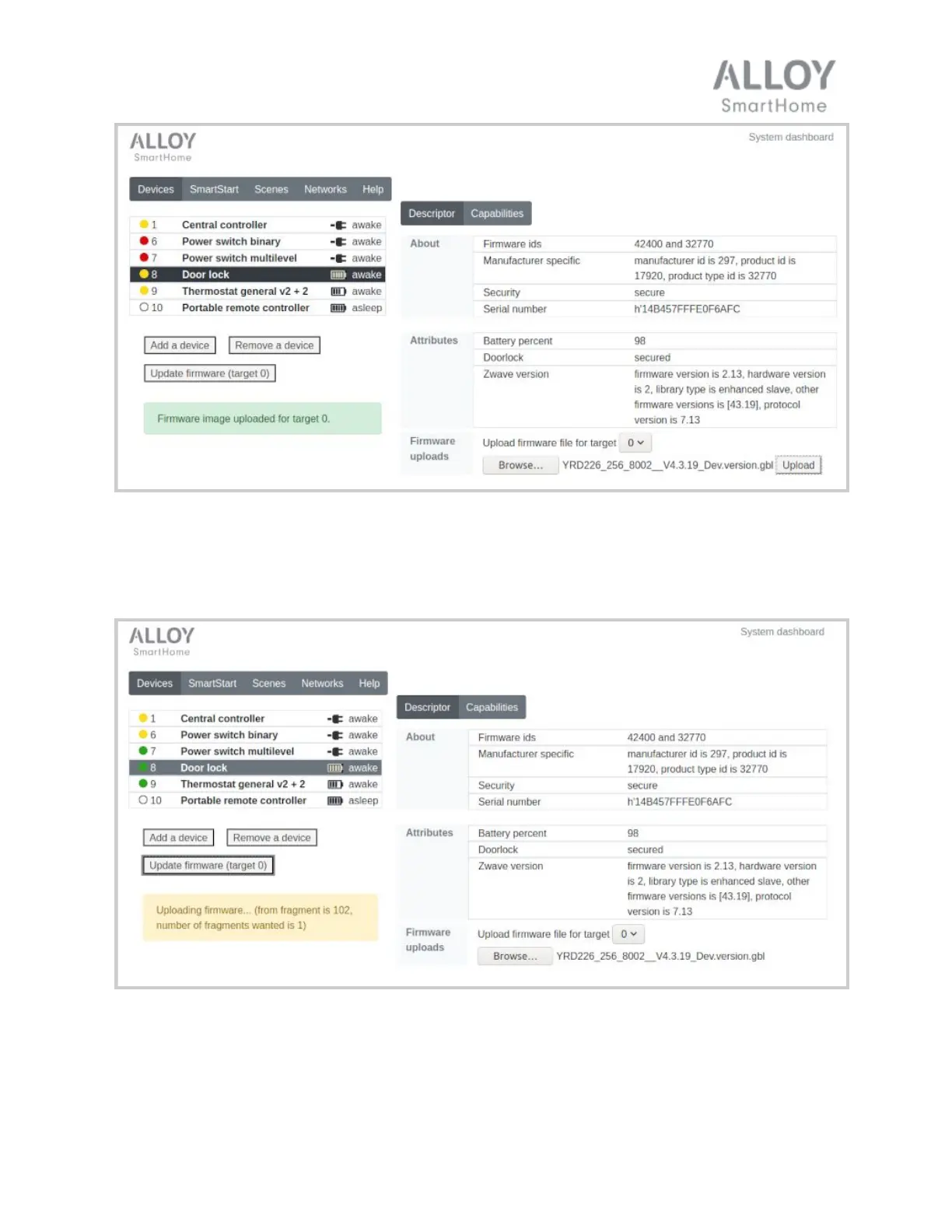Once firmware image files have been successfully uploaded, an Update Firmware (target …)
button will appear for each associated target. Pressing the Update Firmware (target 0) button
will immediately start the firmware update process for target 0 of the device etc.
Be aware that the firmware update process might take many minutes.
© 2020 Alloy SmartHome LLC All Rights Reserved 10
