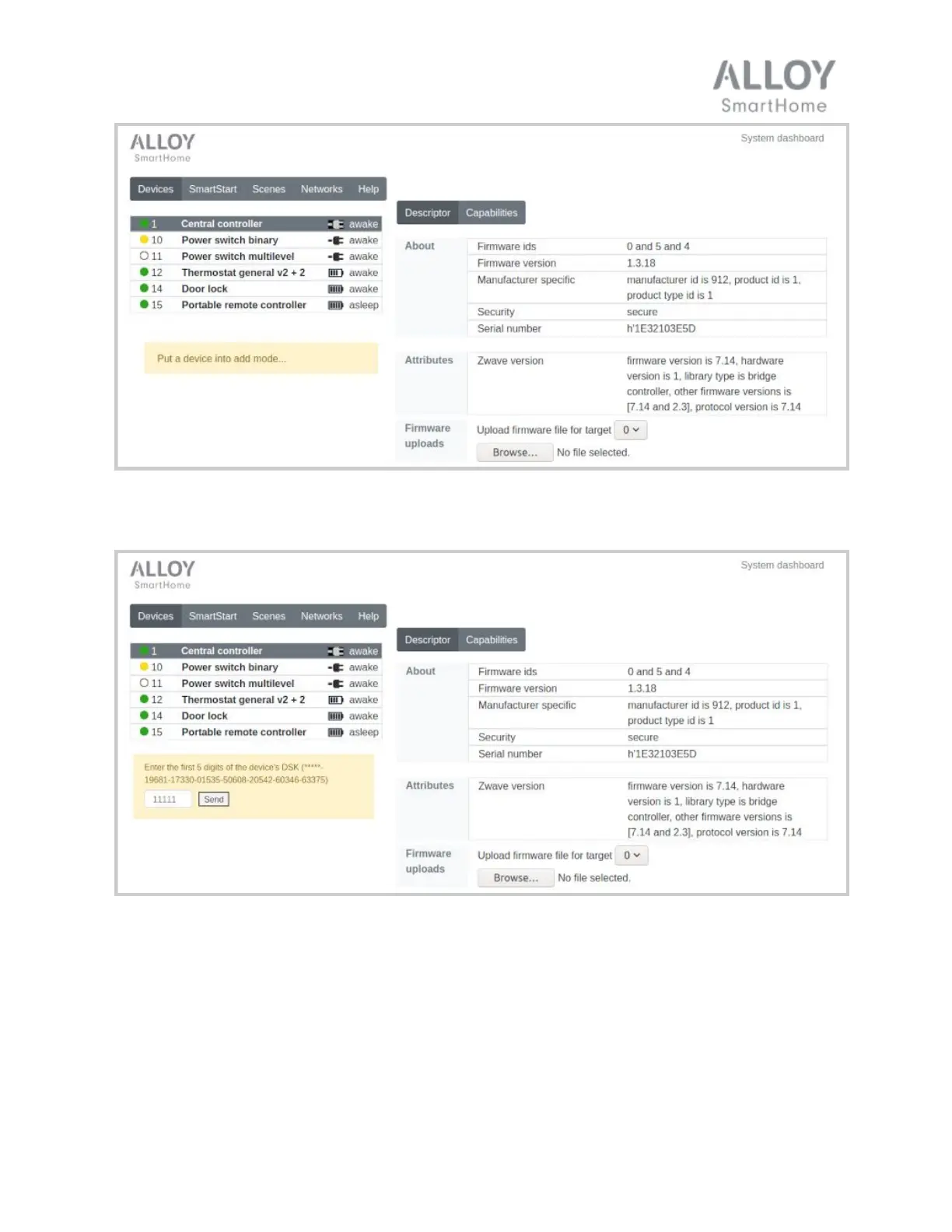If the device is an S2 authenticated device, in order to securely include it, you will be asked to
provide its PIN.
The hub should complete the process automatically and, after a few seconds, report success
and add the device to the list.
© 2020 Alloy SmartHome LLC All Rights Reserved 6
