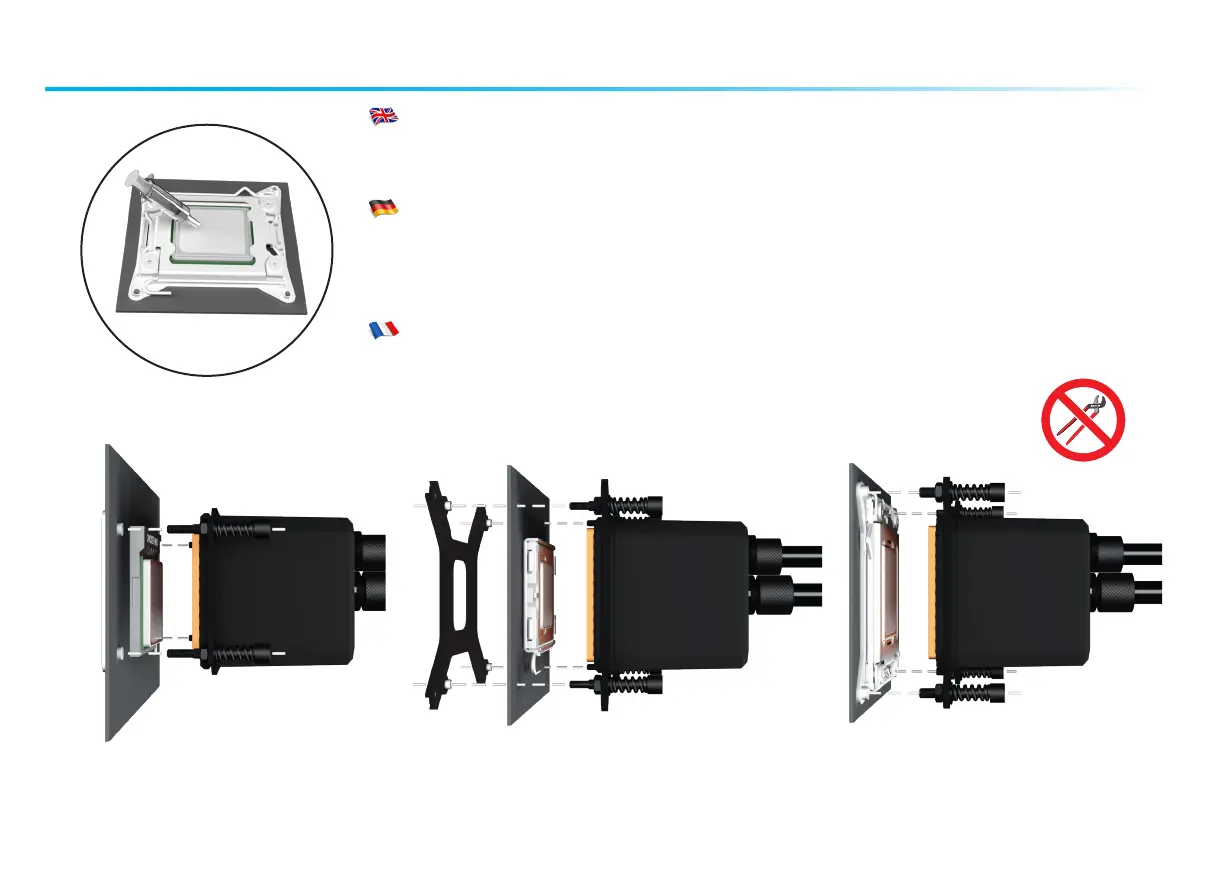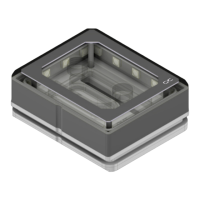10
CPU mounting - CPU Montage - montage de CPU Step 2
1. Wärmeleitpaste auf CPU auftragen (< 0,5mm Schichtdicke)
2. Kühler am Sockel montieren ACHTUNG: AMD - eigene Backplate verwenden
Intel 1775/1366/156/1155/1150/1151 - mitgelieferte Backplate
verwenden
Intel 2011/2011-3 - keine Backplate erforderlich
1. Spread thermal grease on the CPU (< 0,5mm thickness)
2. Mount the cooler onto the socket CAUTION: AMD - use own backplate
Intel 775/1366/1156/1155/1150/1151 - use supplied backplate
Intel 2011/2011-3 - no backplate needed
1. Appliquer la graisse thermique sur le CPU (< 0,5mm épaisseur)
2. Assembler le refroidisseur sur le socle ATTENTION: AMD - utiliser propre contreplaque
Intel 775/1366/1156/1155/1150/1151 - utiliser contreplaque fournie
Intel 2011/2011-3 - contreplaque pas nécessaire
Intel 2011 - contreplaque pas nécessaire
AMD Intel 775/1366/1156/1155/1150/1151 Intel 2011/2011-3
