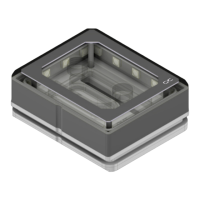Do you have a question about the Alphacool Eisblock GPX and is the answer not in the manual?
Remove the back plate (plexi version) from the fully assembled cooler before installation.
Remove the placeholder spacers underneath the back plate screws, as they are no longer needed.
Remove the cover and unscrew the pre-installed connector to detach it.
Position the short connector correctly and secure it with M3x12 screws.
Replace the pre-installed LED strip by removing the bracket, pulling off the old strip, and attaching a new one.
Remove SLI covers or pull upwards to replace front slot covers with colored alternatives.
Dismantle the original cooler carefully, remove screws, and unhook the fan connector.
Clean the graphics card of thermal paste or pad residues using a suitable solvent.
Compare card with image, ensure clearance, and verify compatibility before installation.
Apply a thin, even layer of thermal paste on the GPU, less than 1mm thick.
Cut and place thermal pads according to the template and diagram, removing protective films.
Remove protective film from the cooler base and clean contact surfaces with alcohol.
Place the cleaned cooling block onto the prepared video card.
Screw the graphics card to the copper block using M3x6 screws, hand-tightening crosswise.
Place 30x30x3mm pads on the GPU back as shown, cutting remaining pads as needed.
Install the backplate and screw the cooler using M3x11 screws, hand-tightening crosswise.
Use screw plugs to close unused inlets on the extended connector.
Retighten all screws after approximately 12 hours of graphics card usage.
Diagrams showing dimensions and layouts for cutting thermal pads.
| Type | GPU Water Block |
|---|---|
| Cooling Type | Liquid Cooling |
| Threads/Connection Size | G1/4" |
| LED Lighting | No |
| Material | Nickel-plated Copper, Acrylic |
| Compatibility | Various NVIDIA and AMD GPUs (depending on the specific model) |