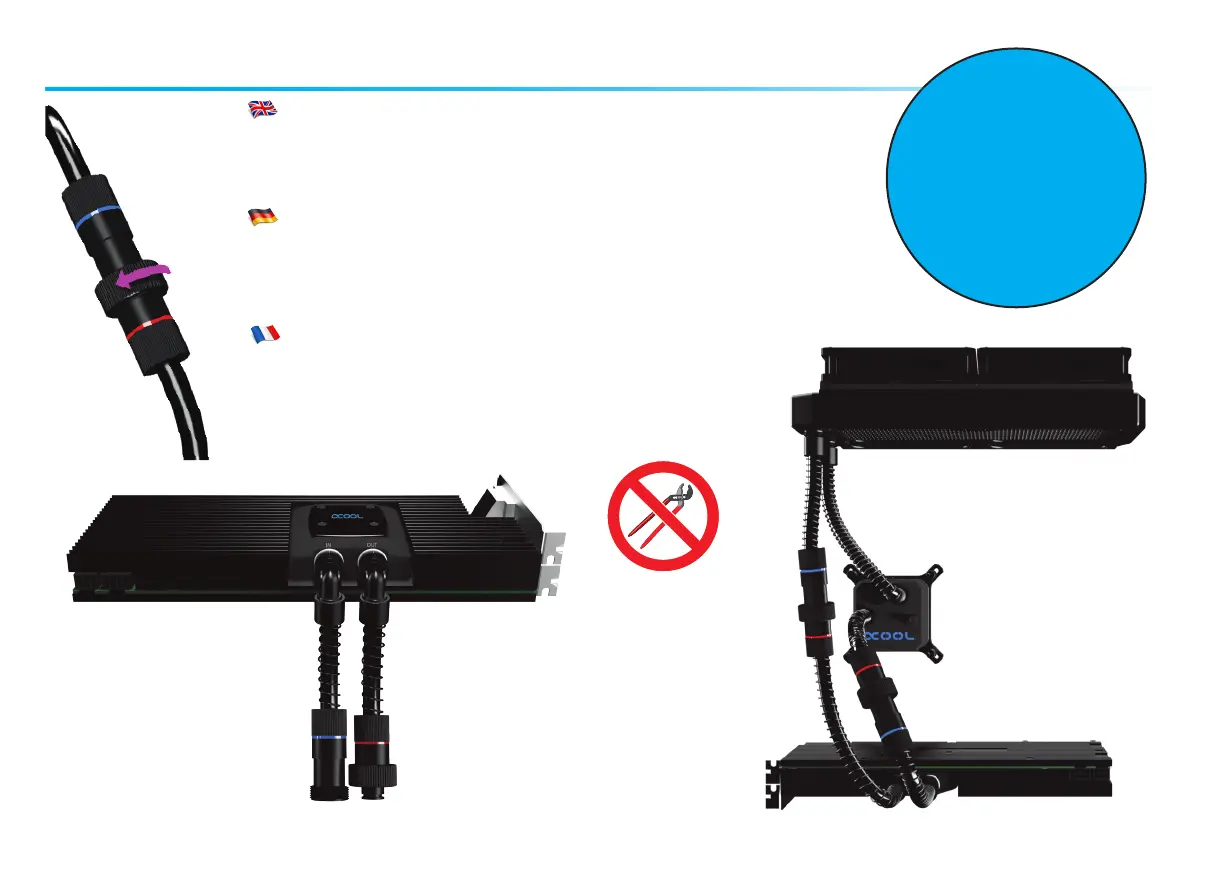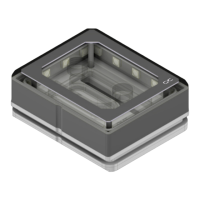13
expanding / order - Erweitern / Reihenfolge - agrandissement / ordre
1. PC ausschalten
2. Schnellverschluss lösen
3. Schläuche + Schnellverschluss an Grakkarte anbringen
4. Pumpe mit Einlass des Grakkartenkühlers verbinden - Auslass mit Radiator verbinden
5. Kühlüssigkeit über Fillport nachfüllen
1. Switch off the PC
2. Loosen the quick release connector
3. Attach hoses + quick release to the graphics card
4. Connect pump with graphics card input - connect output with radiator
5. Add coolant through Fillport
1. Arrêter l‘ordinateur
2. Desserrer verrouillage rapide
3. Fixer les tuyaux + verrouillage rapide à la carte graphique
4. Connecter la pompe avec l‘entrée de la carte graphique -
connecter sortie avec radiateur
5. Remplir liquide de refroidissement par l‘aperture
GET THE
ALPHACOOL
EXPANSION BUNDLE
2x 90° ttings
2x 32cm hoses
2x anti-kink springs
1x quick release tting
1x Kelvin Catcher coolant
