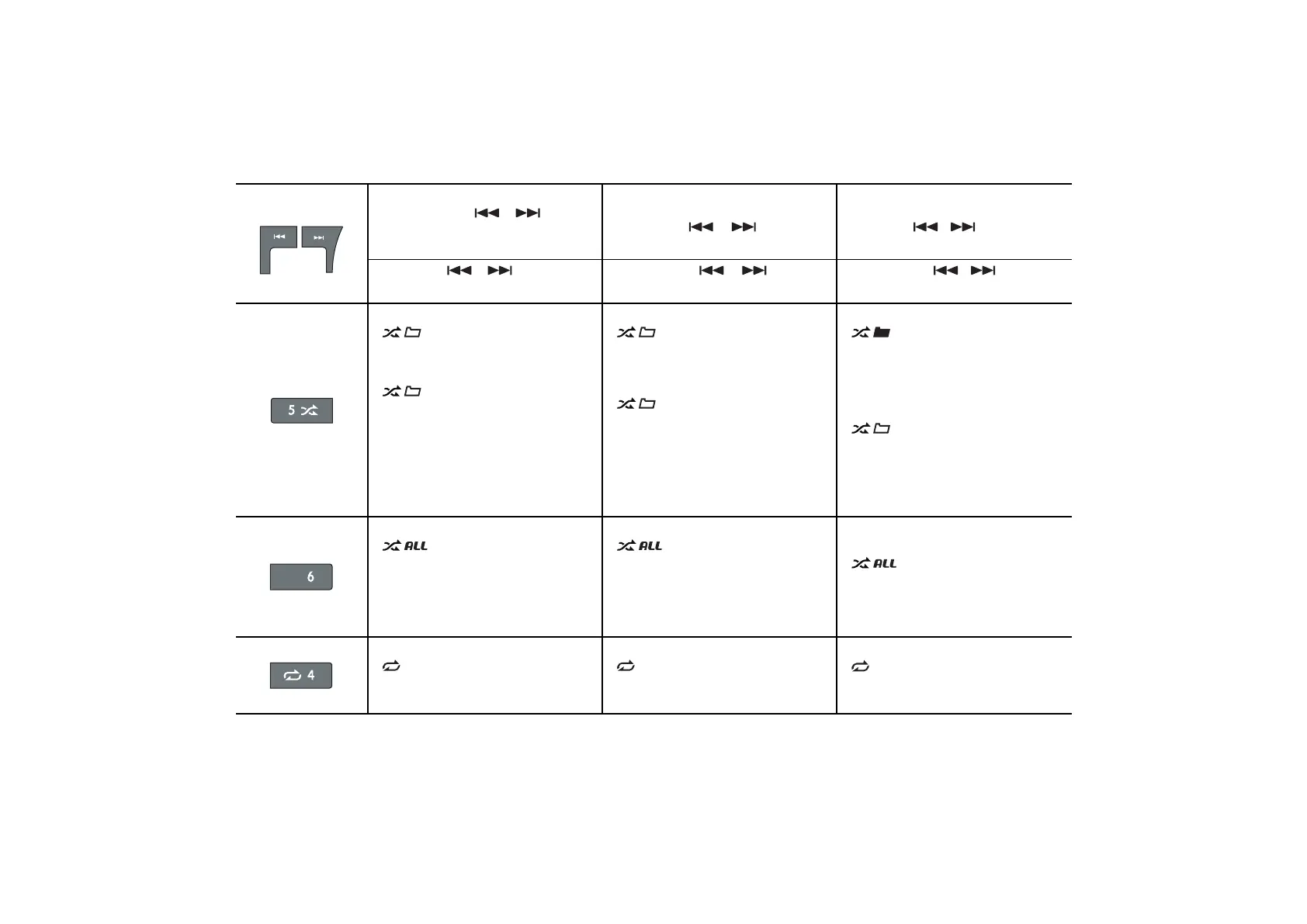19
Selecting the desired song
Press and release the or to skip to
the beginning of the current song or the next
song.
Selecionando a música
desejada.
Pressione e solte ou , para pular
para o início da música atual ou da próxima
música
Selección de la canción
deseada
Pulse y suelte o para omitir el
principio de la canción actual o de la siguiente.
Press and hold or to fast backward
or fast forward through the current song.
Pressione e segure ou para
retroceder ou avançar rapidamente.
Mantenga pulsado o para avanzar
o retroceder rápido en la canción actual.
Random Play Shuffle (M.I.X.)
(Shuffle Albums):
Album shuffle playback plays back
all songs in order, then randomly
selects the next album.
(Shuffle Songs):
Song shuffle randomly plays back
songs within a selected category
(playlist, album, etc.).
(off) : Cancel
Reprodução Aleatória (M.I.X.)
(Álbuns em Ordem Alea´toria) :
As músicas do álbum são
reproduzidas na ordem e depois,
o próximo álbum será
selecionado aleatóriamente.
(Músicas em Ordem Aleatória) :
As músicas dentro de uma
categoria selecionada ( lista de
uma categoria selecionada( lista
de reproduções, álbum, etc.) são
reproduzidas em ordem aleatória
(off) : Cancela
Reproducción aleatoria (M.I.X.)
(Reproducir álbumes de forma aleatoria):
La reproducción aleatoria de
álbumes reproduce todas las
canciones en orden y, a
continuación, selecciona el
siguiente álbum de forma
aleatoria.
(Reproducir canciones de forma aleatoria):
La reproducción aleatoria de
canciones reproduce las canciones
de una categoría seleccionada
(lista de reproducción, álbum,
etc.).
(off) : Canceler
Random Play Shuffle ALL
: Shuffle ALL plays all songs in
the iPod randomly.
(off) : Cancel
Tudo em Ordem Aleatória
: Tudo em Ordem Aleatória
reproduz todas as músicas do
iPod/iPhone aleatóriamente.
(off) : Cancela
Reproducción aleatoria
Reproducir todo de forma aleatoria
: La reproducción de todo de
forma aleatoria reproduce todas
las canciones del iPod de forma
aleatoria.
(off) : Canceler
Repeat Play
: Only a song is repeatedly played
back.
(off) : Cancel
Reprodução com Repetição
: Apenas uma música é
reproduzida repetidamente.
(off) : Cancela
Repetición de reproducción
: Sólo se reproduce varias veces
una canción.
(off) : Canceler
