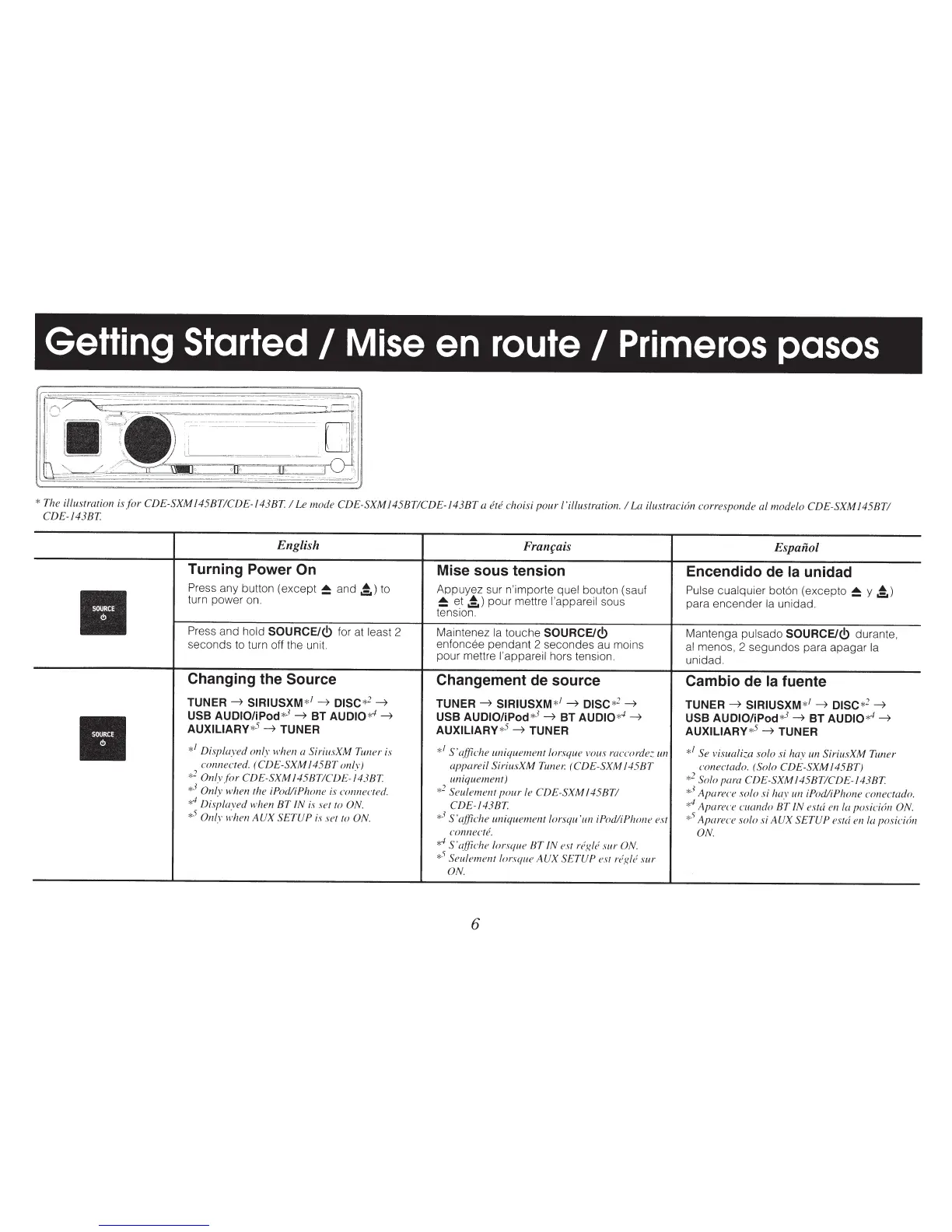Getting
Started
I
Mise
en
route
I
Primeros
pesos
i,/:-tc~
=====-===
-
~
~~~~~=-=:-.=:_~---===-~~~
~
~~~
~-:_
~~=--:--=::.=
=-5ii
,-,
~
·[
i
l
-
- - - .
·. 1'
~
r-
-
-
-~-=---
--
--
-
--
--
--
0
'1:
..
\ -
----
--
-----
- - r
!:
i
I
I
I
I'
*The
illustration is
for
CDE-SXM145BTICDE-143BT. I Le mode
CDE-SXM145BTICDE-143BT
a
ere
choisi
pour
!'illustration.
I
La ilustraci6n corresponde al modelo
CDE-SXM145BTI
CDE-143BT.
English
Turning Power
On
Press
any button (except
~
and
.!
)
to
turn power on.
Press and
hold
SOURCE/<!>
tor at
least
2
seconds
to
turn off the unit.
Changing the
Source
TUNER
-7
SIRIUSXM
*
1
-7
DISC
*
2
-7
USB AUDIO/iPod *
3
-7
BT
AUDIO~
-7
AUXILIARY*
5
-7
TUNER
*
1
Displayed
only
when a SiriusXM Tuner is
.,
connected.
(CDE-SXM
145BT
only)
*-
Onlv
lor
CDE-SXM
145BTICDE-143BT.
*
3
Oniv.when the iPodliPhone is connecte
d.
*
4
Dis;Jlayed when
BT
IN
is
set to
ON.
*
5
Only
when A
UX
SETUP
is set to
ON
.
Franrais
Mise sous tension
Appuyez sur n'importe
quel
bouton (sauf
~
et
.!)
pour mettre
l'appareil
sous
tension.
Maintenez
Ia
touche
SOURCE/<!>
enfoncee pendant 2 secondes
au
moins
pour mettre l'appareil hors tension.
Changement de source
TUNER
-7
SIRIUSXM*
1
-7
DISC*
2
-7
USB AUDIO/iPod*
3
-7
BT
AUDI0
*
4
-7
AUXILIARY*
5
-7
TUNER
*
1
S 'affiche
uniquement
lorsque vous
raccordez.
un
appar
eil
SiriusXM
Tuner.
(CDE-SXM
/45BT
uniquement)
*
2
Seulement
pour
le
CDE-SXM
145BTI
CDE-143BT.
*
3
S
'ajjiche
uniquement
lorsqu 'un iPodliPhone
est
connecte.
~
S 'qffiche lorsque
BT
IN
est
regie
sur
ON.
*
5
Seulement
fon·que
AUX
SETUP
est
regie
sur
ON.
6
Espaiiol
Encendido de Ia unidad
Pulse cualquier bot6n (excepto
~
y
.!)
para encender
Ia
unidad.
Mantenga
pulsado
SOURCE!<!>
durante,
al
menos, 2 segundos para apagar
Ia
unidad.
Cambio de
Ia
fuente
TUNER
--7
SIRIUSXM*
1
--7
DISC*
2
--7
USB AUDIO/iPod*
3
-7
BT
AUDIO~
-7
AUXILIARY
*
5
-7
TUNER
*
1
Se visuafiza solo si
hay
un SiriusXM Tuner
conectado. (Solo
CDE-SXM
145BT)
*
2
Solo para
CDE-SXM
145BTICDE-143BT
*
3
Aparece
solo si
hay
un iPodliPhone conectado.
*
4
Apare
ce cuando
BT
IN
estci
en
Ia
posici6n ON.
*
5
Apare
ce solo si
AUX
SETUP
estd
en
Ia
posicidn
ON.
