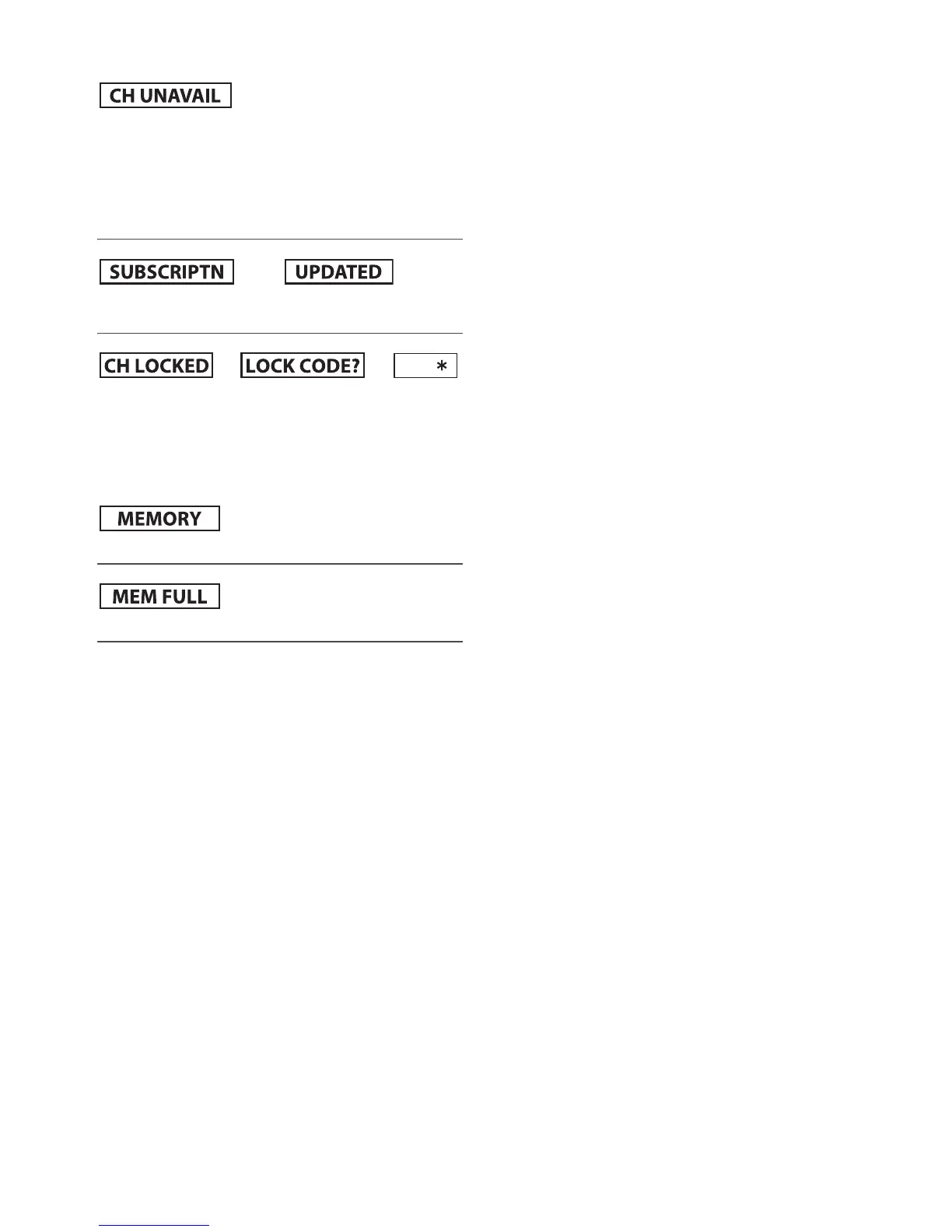40-EN
• The active channel is no longer in the SiriusXM channel lineup or the
user has entered an invalid channel number.
Note
• The unit will revert to the previous channel or to channel 1
automatically.
– Visit www.siriusxm.com for information on the current channel
lineup.
• Your subscription has been updated.
– Press any button to clear this message.
• A locked channel is selected.
– Input the passcode. On how to input passcode, refer to “Setting the
Parental Control” on page 33.
Note
• If wrong passcode is input, “WRONG CODE” will be displayed and the
unit will revert to the previous selected channel.
• Buffer for Replay will full within 11 seconds.
• Buffer for Replay is full.
